Online Documentation for SQL Manager for SQL server
Database Settings
The Database Settings section of the Server Properties dialog allows you to configure the instance of Microsoft® SQL Server by setting options pertaining to database in groups: Default index fill factor, Backup and restore, Recovery, Database default locations.
Default index fill factor
This value specifies how full SQL Server should make each page when it creates a new index using existing data. The fill factor affects performance because SQL Server takes time to split pages when they fill up.
The default value is 0; valid values range from 0 to 100. A fill factor of 0 or 100 creates clustered indexes with full data pages and nonclustered indexes with full leaf pages, but it leaves some space within the upper level of the index tree. Fill factor values 0 and 100 are identical in all respects.
With low fill factor values specified, SQL Server creates indexes with pages that are not full. Each index takes more storage space, but there is more room for subsequent insertions without requiring page splits.
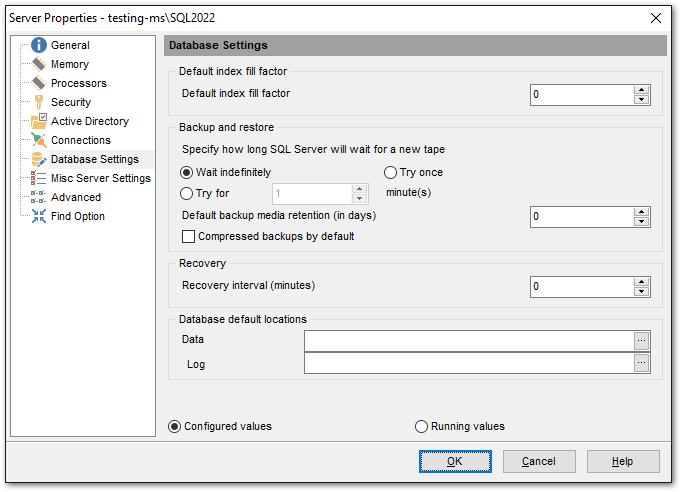
Backup and restore
![]() Wait indefinitely
Wait indefinitely
Specifies that SQL Server will never time out while waiting for a new backup tape.
![]() Try once
Try once
Specifies that SQL Server will time out if a backup tape is not available when needed.
![]() Try for ... minute(s)
Try for ... minute(s)
Specifies that SQL Server will time out if a backup tape is not available within the defined period of time.
Default backup media retention (in days)
Provides a system-wide default for the length of time to retain each backup medium after it has been used for a database or transaction log backup. This option helps protect backups from being overwritten until the specified number of days has elapsed.
![]() Compressed backups by default
Compressed backups by default
Check this option to enable default compression of backups.
Recovery
Recovery interval (minutes)
Sets the maximum period of time to recover a database. The default is 0, it stands for automatic configuration by SQL Server. In practice, this means a recovery time of less than one minute and a checkpoint approximately every one minute for active databases.
Database default locations
Data
Specify the default location for data files: type in the path in the Data field or use the ellipsis ![]() button to browse for directory using the SQL Server Folders dialog.
button to browse for directory using the SQL Server Folders dialog.
Log
Specify the default location for log files: type in the path in the Log field or use the ellipsis ![]() button to browse for directory using the SQL Server Folders dialog.
button to browse for directory using the SQL Server Folders dialog.


































































