Online Documentation for SQL Manager for SQL server
Memory-optimized data files
The Memory-optimized data files section of the Database Properties dialog allows you to manage containers of the memory-optimized filegroup for the database.
Note: This section is only available for SQL Server 2014.
Creating a memory-optimized filegroup is necessary for creating memory-optimized tables.
The memory-optimized filegroup holds one or more containers.
Use the Memory-optimized data files grid to add containers to the memory-optimized filegroup.
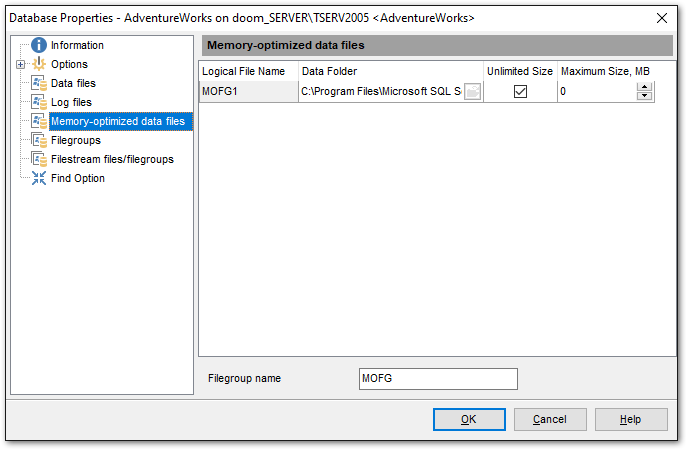
To add a memory-optimized data file, right-click in the main working area and select the New Memory-Optimized Data File popup menu item.
To remove a memory-optimized data file, right-click the file in the list and select the Delete Memory-Optimized Data File popup menu item.
The Logical File Name is the name of the logical file storing the data used to refer to the physical file in all Transact-SQL statements.
Data folder
The physical location of the data. The directory must be located on the server where the database resides. Use the ![]() button to
button to
open the SQL Server Folders dialog to select the preferable directory.
Each file can also have Maximum size specified. Use the spinner control to specify the original size of the selected database file (in megabytes).
If ![]() Unlimited is specified, the file can continue to grow until it has used all available space on the disk.
Unlimited is specified, the file can continue to grow until it has used all available space on the disk.
Name of filegroup for memory-optimized data
Specify the name of the memory-optimized filegroup on the database.
![]() Drop the filegroup
Drop the filegroup
If the memory-optimized filegroup is no longer needed enable this checkbox. Note that the filegroup can be deleted only in case it is empty.


































































