Online Documentation for SQL Manager for SQL server
Fonts
This section of the Environment Options dialog allows you to specify fonts used in the application.
The box below displays the sample text with the selected font applied.
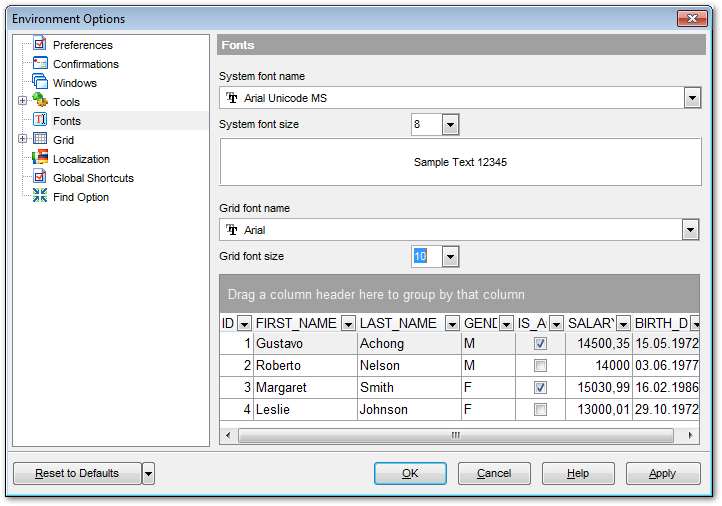
System font name
Defines the font used by SQL Manager for SQL Server. Select the font name from the drop-down list of available system fonts.
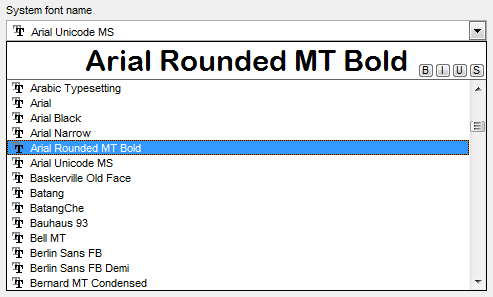
System font size
Defines the font size used by SQL Manager for SQL Server. Type in or use the drop-down list to select the required value.
Grid font name
Defines the font used for displaying data in the Data Grid. Select the font name from the drop-down list of available system fonts.
Grid font size
Defines the font size used for displaying data in the Data Grid. Type in or use the drop-down list to select the required value.
In the sample grid you can view how the data grid will look like with the configured font.



































































