Online Documentation for SQL Manager for InterBase/Firebird
Setting shutdown options
This step of the wizard allows you to set the general shutdown database options.
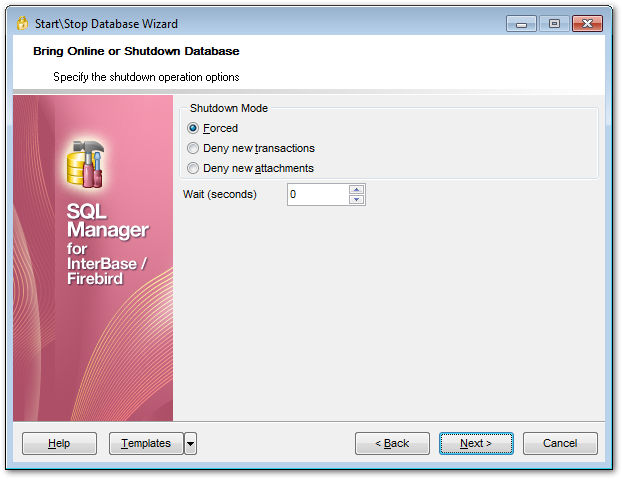
Shutdown Mode
![]() Forced
Forced
In this mode all the transactions, still active by the stated time, are forcedly aborted and all the users are forcedly disconnected.
![]() Deny new transactions
Deny new transactions
In this mode all the transactions must be executed by the stated time. Starting of any new transactions is blocked. If there are some transactions still active by the stated time, database shutdown is not executed.
![]() Deny new attachments
Deny new attachments
In this mode all the active user attachments must finish their work by the stated time. If there are some attachments still active by the stated time, database shutdown is not executed.
Wait (seconds)
Time to wait for the shutdown to execute (in seconds).
Click the Next button to proceed to Running Bring Online / Shutdown Database.



































































