Online Documentation for SQL Manager for InterBase/Firebird
Start/Stop Database
Start/Stop Database Wizard allows you to shutdown (to switch to the one-user database connection mode) and to bring database online back again.
Maintaining a database often involves shutting it down. The user who shuts down the database then has exclusive access to the database.
After a database is shut down, it must be restarted (brought back online) before users can access it.
To run the wizard, select the Services | ![]() Start/Stop Database... main menu item, or right-click a table in the DB Explorer tree and select the Table Services |
Start/Stop Database... main menu item, or right-click a table in the DB Explorer tree and select the Table Services | ![]() Start/Stop Database... context menu item.
Start/Stop Database... context menu item.
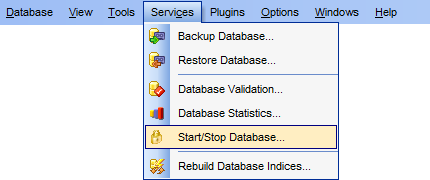
- Selecting database and execution mode
- Setting shutdown options
- Running Bring Online / Shutdown Database
|
Availability: |
|
|
Full version (for Windows) |
Yes |
|
Lite version (for Windows) |
No |
|
Note: To compare all features of the Full and the Lite versions of SQL Manager, refer to the Feature Matrix page. |
|
|
See also: |


































































