Online Documentation for SQL Manager for InterBase/Firebird
Managing parameter properties
Select the object to create the field type on.
![]() Data type
Data type
Specifies that the parameter is based on a standard data type.
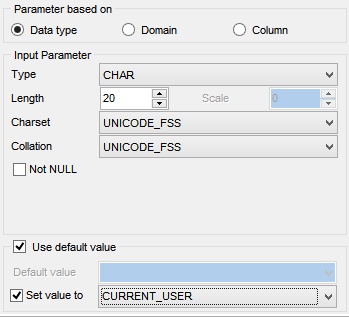
Type
Use the drop-down list of SQL data types to select the one to be applied for the parameter type.
For NUMERIC and DECIMAL data types set digit precision (digits of precision to store, 1 to 18) and scale (number of decimal places that can be stored, 1 to 18) in the appropriate boxes; for CHAR and VARCHAR set length (in characters), for BLOB data type set segment size and subtype.
Charset
Use the drop-down list to select the character set for the parameter type.
Collation
Use the drop-down list to specify the collation order to be used for string data.
![]() Not NULL
Not NULL
Enable this option to add the Not NULL attribute to the parameter.
![]() Use default value
Use default value
Enable this option to specify the value this field will take by default. For details see Setting field defaults.
![]() Domain
Domain
Specifies that the parameter is based on a domain previously created in the database. Note that creating parameters based on a domain is only available for Firebird 2.1 and later.
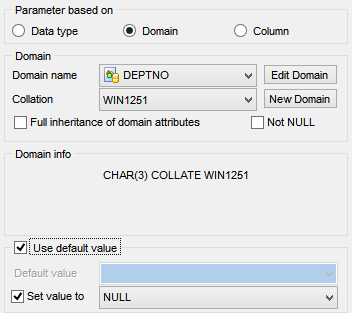
Domain name
Select the domain name from the list of existing domains.
Collation
Use the drop-down list to specify the collation order to be used for string data.
Use Edit Domain button to edit the domain selected in Domain name or New Domain button to open Domain editor for creating the new domain.
![]() Full inheritance of domain attributes
Full inheritance of domain attributes
If this option is set, the TYPE OF <domain_name> clause is generated, and data type of the domain is used.
![]() Not NULL
Not NULL
Enable this option to add the Not NULL attribute to the parameter.
Domain info displays the summary of the domain-based parameter: data type and size.
![]() Use default value
Use default value
Enable this option to specify the value this data type will take by default. For details see Setting field defaults.
![]() Column
Column
Specifies that the parameter is based on a field.
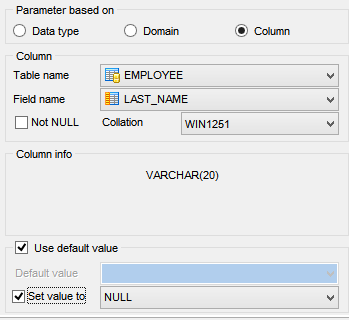
-
Table name
Select the table to use field type from the dropdown list.
Field name
Select the filed name from the list of table fields to create the parameter type on.
![]() Not NULL
Not NULL
Enable this option to add the Not NULL attribute to the parameter.
Collation
Use the drop-down list to specify the collation order to be used for the parameter.
Column info displays the summary of the column-based parameter: data type and size.
![]() Use default value
Use default value
Enable this option to specify the value this data type will take by default. For details see Setting field defaults.


































































