Online Documentation for Advanced Data Import for RAD Studio VCL
Setting Import Options
Commit
Commit after done - check this option to commit the transaction after import is finished.
Commit after ... records - set a number of records, after importing which the transaction shall be committed.
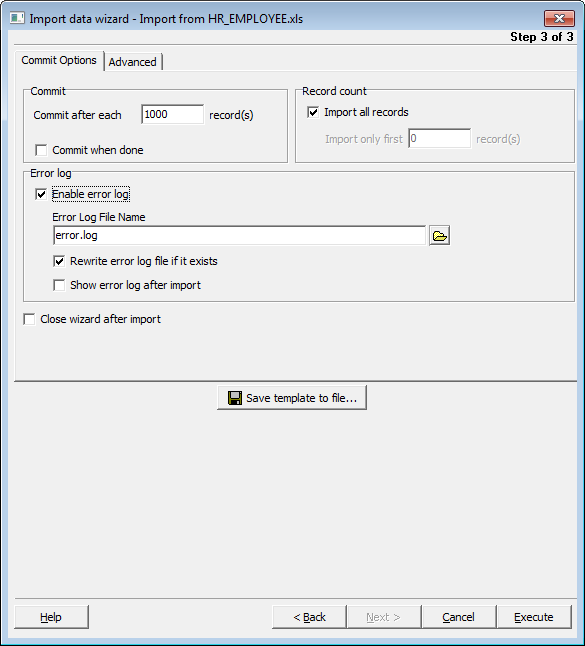
Record count
Import all records - check this option to import all records from the source table.
Import only ... first record(s) - if you don't want all the records to be imported, set a number of records to import them from the source file. In this case only this number of records (beginning from the first one) will be imported.
Miscellaneous
Add Type - select the method of adding data to the dataset: Append or Insert.
Save template to file - use this button to save current import options (source filename, field correspondence, format options, etc) to file to fasten the process of configuring your next import.
Click 'Execute' when you are done to start import, click 'Back' to return to any step of preparing import or click 'Cancel' to cancel import.



































































