Online Documentation for SQL Manager for PostgreSQL
Using Navigation bar and Toolbar
The Navigation bar and Toolbar provide quick access to tools implemented in Search in Metadata.
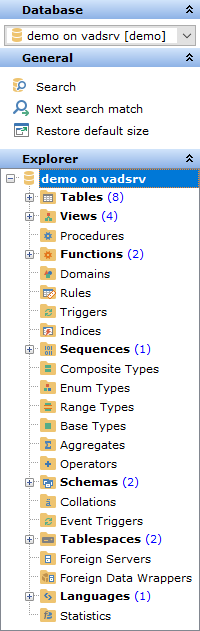
The Navigation bar of the Search in Metadata tool allows you to:
Database
![]() select a database for searching
select a database for searching
General
![]() restore the default size and position of the window
restore the default size and position of the window
Explorer
![]() browse the tree of found database objects
browse the tree of found database objects
NB: You can enable\disable Toolbars and Navigation bars at Environment options.



































































