Online Documentation for SQL Manager for PostgreSQL
Changing Metadata window
The Changing Metadata window is used to trace the errors and edit SQL statements during their compilation. The compilation window appears each time metadata is changed, both when the compilation is successful and when there are compilation errors. To hide this window for successful metadata changes, select the ![]() Don't show this window on success option.
Don't show this window on success option.
Note: This option is unavailable for changing metadata of database with Change Management enabled.
If Change Management is enabled for database whose metadata is being changed, the following features become available:
Comment for Change Management
Use this field to comment transaction to ease finding it when browsing history.
Log to VC
Use the drop-down list to define whether to add this transaction to version control log always, only if script changes objects or to log only statements that change objects.
Compile SQL
This area displays the SQL statement pending to be executed to perform metadata changing. In this area you can view and edit the SQL statement.
In case of a compilation error the Error tab also becomes visible - here you can view the error description returned by the server.
Commit
This button starts execution of the statement(s). Click it to commit the current transaction. This button is available only if there were no errors in compilation.
Rollback
This button cancels the script execution and allows you to return to the previous stage (editor window or DB Explorer).
Rollback and Recompile
This button calls for recompilation with the changes you made in the Compile SQL area. Use this button after correcting the SQL statement.
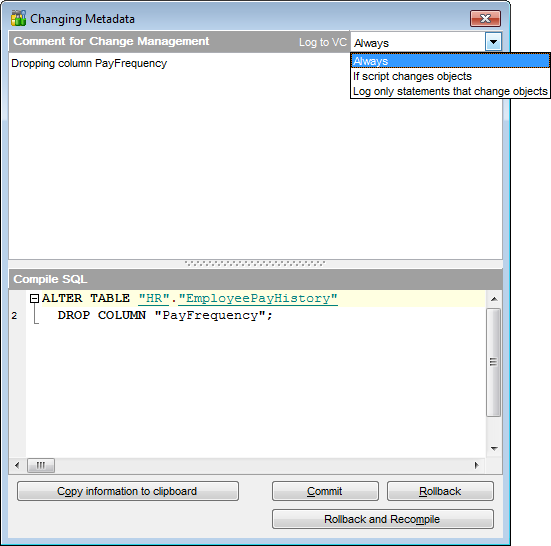
If script execution was stopped due to timeout limit exceeding, you can recompile it with double or unlimited timeout using corresponding buttons.
If necessary, you can copy information to clipboard and save it in a text editor afterwards (the button is only enabled when a compilation error occurs).
If you want this window to appear only in case of an error, uncheck the ![]() Confirm metadata changing (Changing Metadata Window) option (checked by default) available within the Confirmations section of the Environment Options dialog.
Confirm metadata changing (Changing Metadata Window) option (checked by default) available within the Confirmations section of the Environment Options dialog.



































































