Online Documentation for SQL Manager for PostgreSQL
Change management
The Change Management section of the Database Registration Info dialog allows you to define settings for database version control.
Change management system (Version control system) enables teamwork under a project.
This system can be useful for single developers, whose databases have complex business logic in procedures, triggers etc. Version control system (VCS) provides change management means to control changes of objects.
VCS contains service information about database added to system, about databases included to a branch etc. If the database backup is created on client workstation, then the label backup will be stored in VCS repository. If the backup is created on server, VCS system only remembers its location.
Version control in SQL Manager for PostgreSQL provides:
- Systematization of release new versions of database process;
- Storing different database versions;
- Tracking of database changes ;
- Getting (storing, testing) change scripts which reveal differences between two database states;
- Possibility to rollback database to definite state;
- Control of database changes.
For database administrators:
- Control of database changes.
![]() Enabled
Enabled
Use this option to enable/disable change management feature for the database. Enabling this option provides access to the VCS settings.
Note: ![]() Databases with Change Management enabled can have different icon in the DB Explorer tree.
Databases with Change Management enabled can have different icon in the DB Explorer tree.
Click the corresponding button to launch the Repository management wizard. It allows you to create/check out repository.
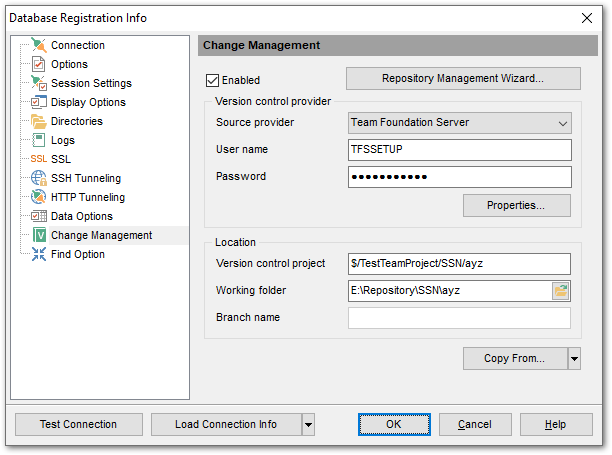
Version control provider
Source provider
Use the drop-down list to select version control provider.
The following versions of the VCS providers are supported:
- CVS (version 1.9 or higher)
- Microsoft Visual SourceSafe (version 8.0)
- Team Foundation Server (2005, 2008, 2010)
Client program installation is required for each version control system.
Note: .Net Framework 4.0 must be installed for working with 2005/2008 Team Foundation Server.
Specify User Name and Password if VCS repository requires authorization.
The Properties button opens the Provider Settings dialog. Use this dialog to view/edit or test the selected VCS provider settings:
Location
Version control project
Use this field to define the location of VCS project. Format of the server path depends on the VCS selected.
Working folder
Specify the location of the local repository directory.
Branch name
Displays name of the database branch. The branch containing information about current database is selected automatically. If there is no branch with information about current database in VCS, the Version Control Branches dialog appears. Use this dialog to select the branch to link with the current database.
The Copy From... allows you to get repository settings from any of the registered databases with VCS settings defined.
|
See also: |



































































