Online Documentation for SQL Backup for SQL Server
Getting started
EMS SQL Backup provides you with an ability to contribute to efficient SQL Server administration and development using a variety of available tools easily and quickly.
When the program is launched for the first time the Configuration dialog is prompted, where you need to set the destination for storing EMS SQL Backup settings.
To work with the program you need to register the servers first and install server-side components on each of them. Servers can be registered in Groups or Solutions folders.
Groups are used to organize servers by some specific criteria (for example, location), whereas Solutions unite servers or databases to be included into one Policy.
Enjoy your work with EMS SQL Backup!
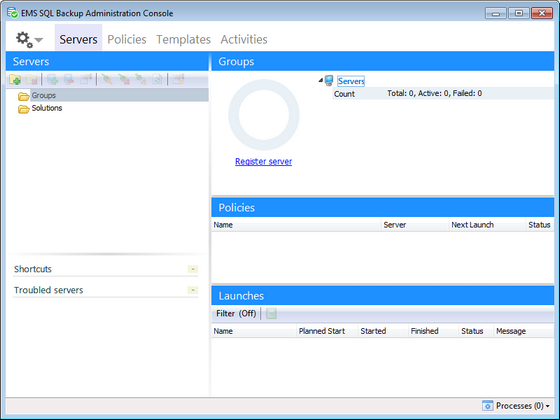
|
See also: |


































































