Online Documentation for SQL Administrator for SQL Server
Specifying shrink file options
This step of the wizard provides you with information on the allocated and used space by files, and allows you to specify the shrink action for each of the database files. This step is available only if you have selected ![]() Shrink database files on the second step.
Shrink database files on the second step.
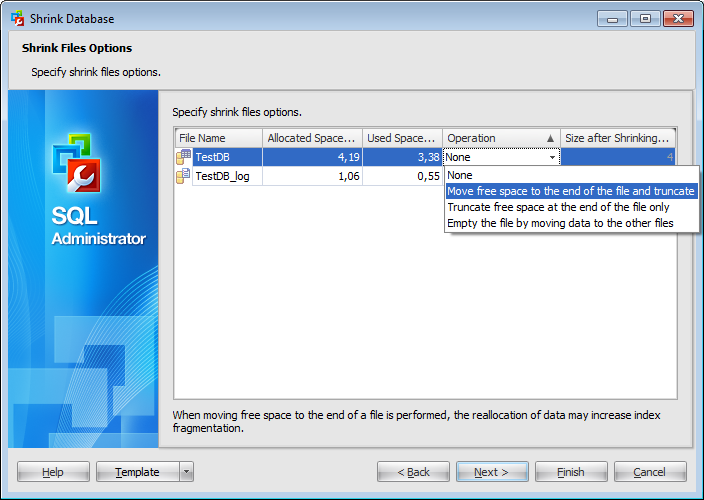
You can set a shrink operation to perform for every file by choosing a file from the list and clicking the corresponding cell.
The following operations can be set:
- Move free space to the end of the file and truncate
Moves allocated pages from the end of a data file to unallocated pages in the front of the file.
- Truncate free space at the end of the file only
Releases all free space at the end of the file to the operating system but does not perform any page movement inside the file.
- Empty the file by moving data to the other file
Migrates all data from the specified file to other files in the same filegroup.
You can set a file size after shrinking by choosing a file from the list and clicking the corresponding cell. Note that you can shrink a file to a size that is less than the size specified when it was created. This resets the minimum file size to the new value.
Click the Next button to proceed to the Setting schedule options step of the wizard.


































































