Online Documentation for SQL Administrator for SQL Server
Setting shrink type
Use this step to specify a shrink type.
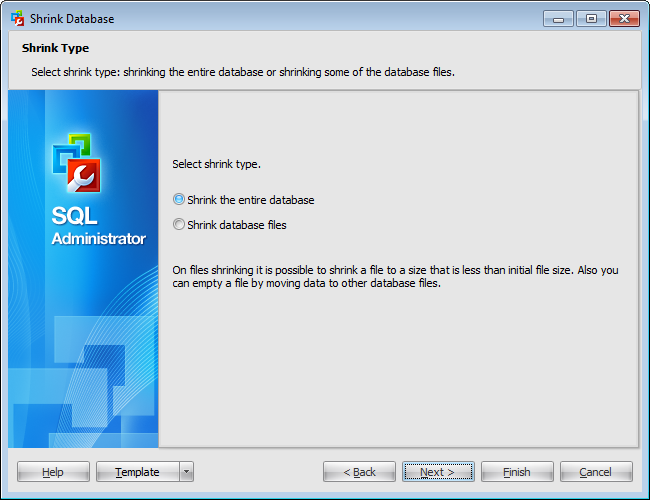
Select the preferable shrink mode: ![]() Shrink the entire database (SHRINKDATABASE) or
Shrink the entire database (SHRINKDATABASE) or ![]() Shrink database files (SHRINKFILE).
Shrink database files (SHRINKFILE).
When using the DBCC SHRINKDATABASE statement, you cannot shrink a whole database to be smaller than its original size.
However, you can shrink the individual database files to a smaller size than their initial size by using the DBCC SHRINKFILE statement. You must shrink each file individually, instead of trying to shrink the whole database.
Click the Next button to proceed to the Specifying shrink database options step of the wizard (if you have selected the Database shrink mode), or to the Specifying shrink file options step (if you have selected the Files shrink mode).


































































