Online Documentation for SQL Administrator for SQL Server
Selecting tables to check
This step appears if the ![]() Check the integrity of table/view pages and structures option was selected on the previous step.
Check the integrity of table/view pages and structures option was selected on the previous step.
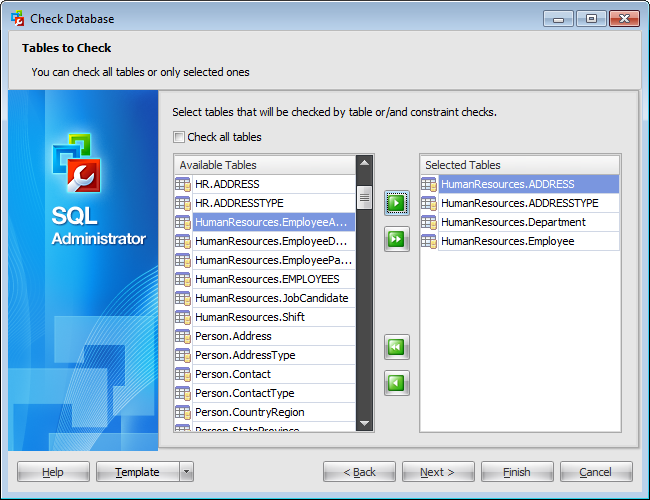
If the ![]() Check all tables is set then all tables of a database will be checked.
Check all tables is set then all tables of a database will be checked.
To select a table, you need to move it from the Available Tables list to the Selected Tables list. Use the ![]()
![]()
![]()
![]() buttons or drag-and-drop operations to move the tables from one list to another.
buttons or drag-and-drop operations to move the tables from one list to another.
Click the Next button to proceed to the Setting repair options step of the wizard.


































































