Online Documentation for SQL Administrator for SQL Server
Setting check options
Use this step of the wizard to options for the check database operation. The set options displayed depends on the selected checks to perform on the third step.
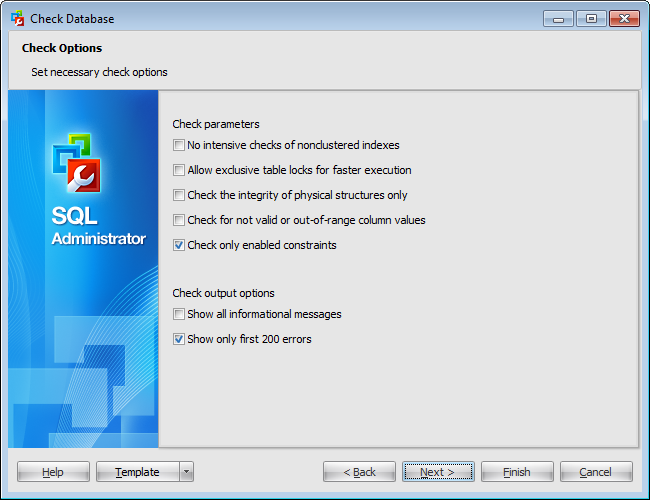
Check parameters
![]() No intensive checks of nonclustered indexes
No intensive checks of nonclustered indexes
This argument (NOINDEX) specifies that intensive checks of non-clustered indexes for user tables should not be performed; therefore, the overall execution time is decreased.
Note: This option is available only if ![]() No repair data has been selected on the previous step.
No repair data has been selected on the previous step.
![]() Extended index logical checks (intensive operation)
Extended index logical checks (intensive operation)
This argument (EXTENDED_LOGICAL_CHECKS) performs logical consistency checks on an indexed view, XML indexes, and spatial indexes, where present if the compatibility level is 100 (SQL Server 2008) or higher.
![]() Allow take exclusive table locks to execute faster
Allow take exclusive table locks to execute faster
This argument (TABLOCK) causes DBCC CHECKTABLE to obtain a shared table lock instead of using an internal database snapshot. TABLOCK will cause DBCC CHECKTABLE to run faster on a table under heavy load, but decreases the concurrency available on the table while DBCC CHECKTABLE is running.
![]() Check the integrity of physical structures only
Check the integrity of physical structures only
This argument (PHYSICAL_ONLY) limits the checking to the integrity of the physical structure of the page, record headers and the physical structure of B-trees. Designed to provide a small overhead check of the physical consistency of the table, this check can also detect torn pages, and common hardware failures that can compromise data.
Note: This option is available only if ![]() No repair data has been selected on the previous step.
No repair data has been selected on the previous step.
![]() Check for valid or out-of-range column values
Check for valid or out-of-range column values
This argument (DATA_PURITY) causes DBCC CHECKTABLE to check the table for column values that are not valid or out-of-range. For example, DBCC CHECKTABLE detects columns with date and time values that are larger than or less than the acceptable range for the datetime data type; or decimal or approximate-numeric data type columns with scale or precision values that are not valid.
Note: If PHYSICAL_ONLY is specified, column-integrity checks are not performed.
Check output options
![]() Show all information messages
Show all information messages
If this option is selected then an unlimited number of information messages is displayed.
![]() Show only the first 200 errors
Show only the first 200 errors
If this option is selected then only first 200 errors will be displayed. By default all error messages are displayed.
Click the Next button to proceed to the Checking database step of the wizard.


































































