Online Documentation for SQL Administrator for SQL Server
Update statistics
Use the Update Statistics Task dialog to update Microsoft SQL Server information about the data in the tables and indexes.
The General tab allows you to set common properties for this task. To set relationships between tasks use the Precedence constraints tab.
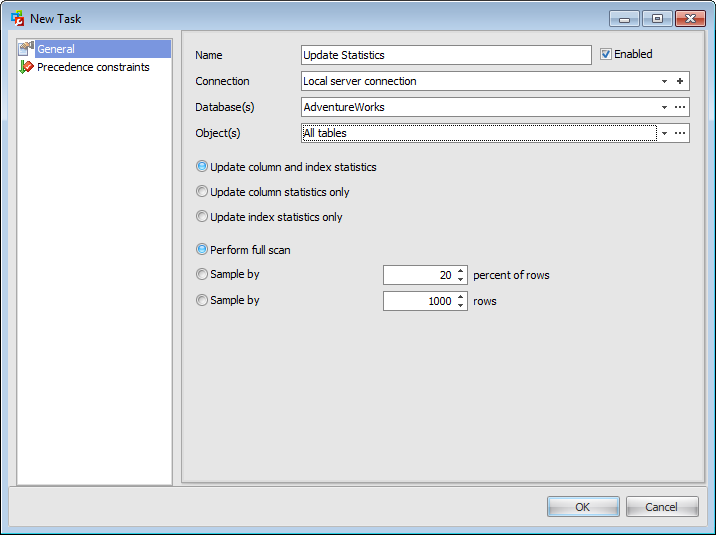
Name
Enter the update statistics task name.
![]() Enabled
Enabled
Check this option to enable task execution.
Connection
Specify which server connection should be used for task execution. You can choose among existing connections or create a new one.
Database(s)
Use the drop-down list to specify the databases witch will be affected by the task.
- All databases
Generate a maintenance plan that runs maintenance tasks against all Microsoft SQL Server databases except tempdb.
- All system databases
Generate a maintenance plan that runs maintenance tasks against each of the SQL Server system databases except tempdb. No maintenance tasks are run against user-created databases.
- All user databases
Generate a maintenance plan that runs maintenance tasks against all user-created databases. No maintenance tasks are run against the SQL Server system databases.
If you choose Select databases... item or click the ellipsis ![]() button then define databases using the Select databases dialog.
button then define databases using the Select databases dialog.
Object(s)
If you have chosen a single database in the Database(s) field then you are to define the objects (tables or views) which statistics you want to be update. The drop-down menu contains the following items: All tables and views, All tables, All views, Select... .
If you choose the latter item or click the ellipsis ![]() button then define tables and views using the Select Tables/Views dialog.
button then define tables and views using the Select Tables/Views dialog.
Specify whether you want to ![]() Update column and index statistics,
Update column and index statistics, ![]() Update column statistics only or
Update column statistics only or ![]() Update index statistics only.
Update index statistics only.
Select the type of scan used to gather updated statistics.
![]() Perform full scan
Perform full scan
Read all rows in the table or view to gather the statistics.
Sample by n percent of rows
Specify the percentage of the table or indexed view to sample when collecting statistics for larger tables or views.
Sample by n rows
Specify the number of rows to sample when collecting statistics for larger tables or views.
See also:


































































