Online Documentation for SQL Administrator for SQL Server
Advanced
This section offers some additional options that may be useful for database backup operation.
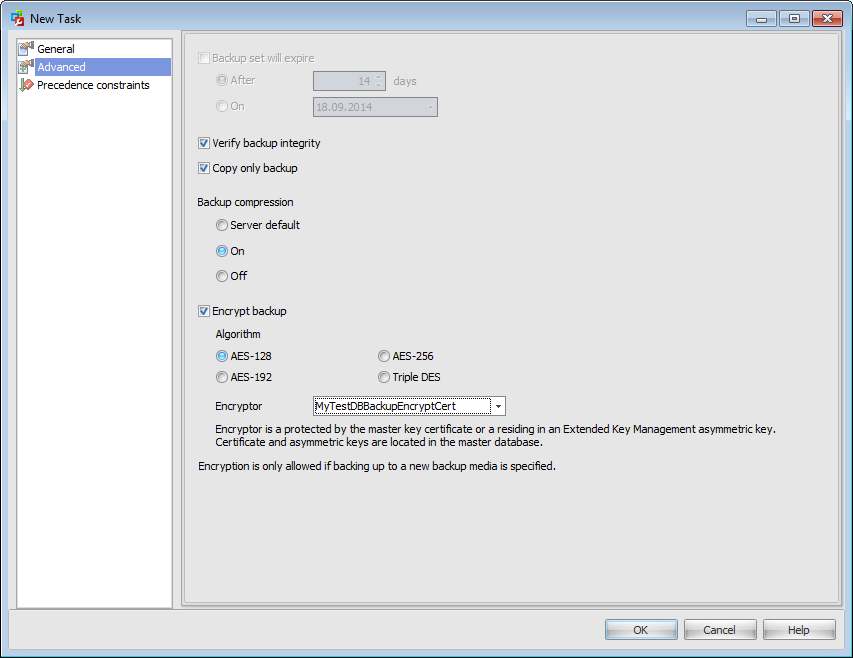
![]() Backup set will expire
Backup set will expire
You can set the expiration date by defining the number of days after that a backup will expire or by specifying an expiration date.
![]() Verify backup integrity
Verify backup integrity
Check this option to enable verifying created backup. Verifying a backup checks that the backup is intact physically, to ensure that all the files in the backup are readable and can be restored.
![]() Copy only backup
Copy only backup
This option specifies that the backup does not affect the normal sequence of backups. A copy-only backup does not affect the overall backup and restore procedures for the database. You can create a copy-only backup for any type of backup.
Backup compression (for SQL Server 2008 Enterprise and later only)
Server default
The backup compression is defined in compliance with the SQL Server property ![]() Compress backups by default.
Compress backups by default.
On
Check this option to compress the backup, regardless of the server-level default.
Off
Click to create an uncompressed backup, regardless of the server-level default.
![]() Encrypt backup
Encrypt backup
Check this option to enable the data encryption while creating a backup. This option is available for SQL Server 2014 only.
To encrypt during backup, you must specify an encryption algorithm, and an encryptor to secure the encryption key.
Algorithm
Select one of the encryption algorithms for a backup:
![]() AES-128
AES-128
![]() AES-192
AES-192
![]() AES-256
AES-256
![]() Triple DES
Triple DES
Encryptor
If you choose to encrypt you also have to specify the encryptor. Encryptors can be a master key certificate or an Extended Key Management asymmetric key from the master database. All available encryptors are listed in the combobox.



































































