Online Documentation for SQL Administrator for SQL Server
Selecting server to update
On this step you need to select which server should be updated. If you are comparing a saved and a current configuration of a single server then the current configuration will be updated on the basis of the saved configuration.
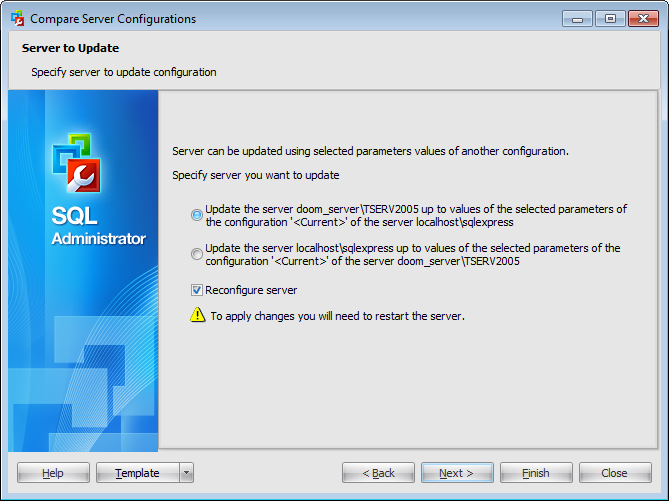
The selected parameters of the selected server will be updated on the basis of another server configuration; objects will be created or dropped depending on the configuration.
![]() Reconfigure server
Reconfigure server
This option is available if you have selected to update parameters from the Configuration group (global configuration settings). If this option is checked then the 'RECONFIGURE WITH OVERRIDE' statement is included in the result update script, so that all server configuration parameters will be changed right after the script execution.
If this option is not checked then changes will be applied after server restart or on the next server reconfiguring.
Note: Applying changes of some options may require restart of the server.


































































