Online Documentation for SQL Administrator for SQL Server
Viewing comparison results
After comparing is performed the following grid appears. Here you can view similarities and differences between specified configurations. If a current server configuration has been compared you can select changed parameters that you want to restore.
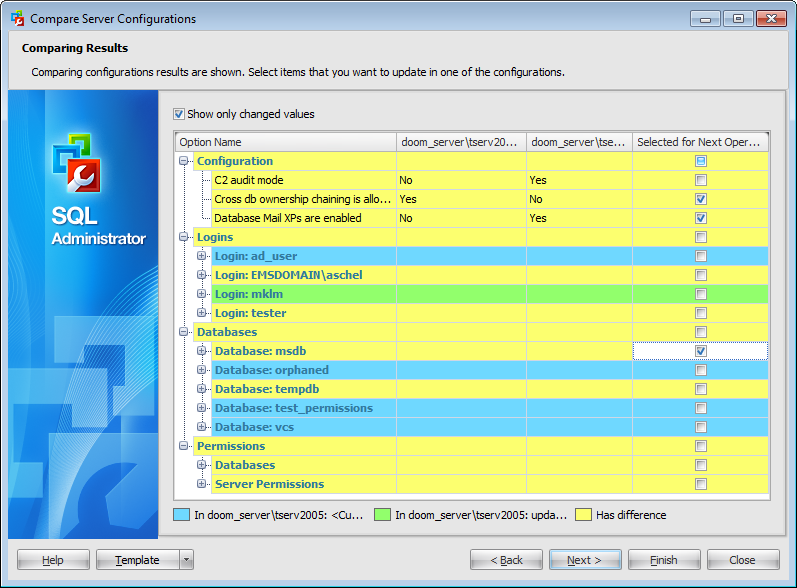
![]() Show only changed values
Show only changed values
Check this option to display only those parameters that have different values in compared configurations.
Parameters with different values in two configurations are painted yellow.
Objects that exist only in the first configuration are painted blue.
Objects that exist only in the second configuration are painted green.
To proceed to the next step you need to check parameters that you want to update or create in the current server configuration.
Note: The updating operation is available only if the current server configuration is compared. If you are comparing two saved configurations of two servers then the last column "Selected for next operation" is hidden.


































































