Online Documentation for SQL Administrator for SQL Server
Properties
Use the Properties tab of the Procedure Editor to create/edit a stored procedure and specify its definition.
Name
Enter a name for the new procedure. Note that procedure names must comply with the rules for identifiers and must be unique within the schema. Local or global temporary procedures can be created by using one number sign (#) before procedure_name (#procedure_name) for local temporary procedures, and two number signs for global temporary procedures (##procedure_name).
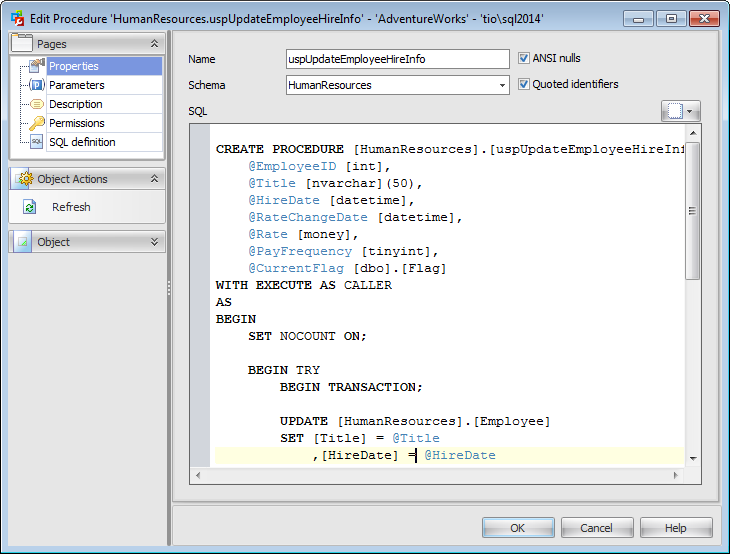
Schema
Use the drop-down list to select the schema which the procedure belongs to. The default selection is the default schema for the current user.
![]() ANSI Nulls
ANSI Nulls
This option specifies ISO compliant behavior of the Equals (=) and Not Equal To (<>) comparison operators when they are used with null values. When this option is switched on, a SELECT statement that uses WHERE column_name = NULL returns zero rows even if there are null values in column_name. A SELECT statement that uses WHERE column_name <> NULL returns zero rows even if there are nonnull values in column_name.
![]() Quoted identifier
Quoted identifier
This option causes SQL Server to follow the ISO rules regarding quotation mark delimiting identifiers and literal strings. When this option is switched on, identifiers can be delimited by double quotation marks, and literals must be delimited by single quotation marks. When it is switched off, identifiers cannot be quoted and must follow all Transact-SQL rules for identifiers.
SQL
Use this text area to specify procedure definition as SQL statement.
You can click the ![]() button to replace the text field content with the procedure definition template.
button to replace the text field content with the procedure definition template.


































































