Online Documentation for SQL Administrator for SQL Server
Storage
At the Storage tab of the Index Editor you need to define the storage for the index.
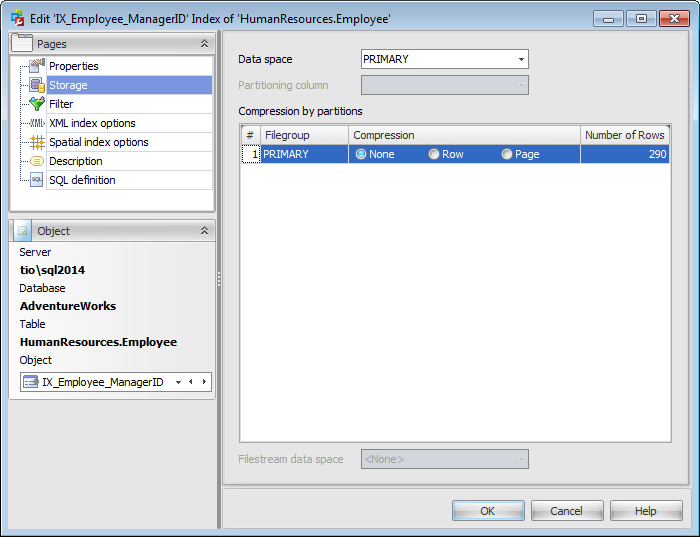
Data space
Use the drop-down list to specify the new index data storage (a file group or a partition scheme that defines the filegroups onto which the partitions of a partitioned index will be mapped).
Note: When creating an index you need not specify the data space; the data space of the table is used by default.
Partitioning column
This drop-down list is only available if a partition scheme is specified for Data space. Select a field that will be used as the partitioning column for the table.
Compression by partitions
Use this section to set the compression options for the index. Compression type can be different for each partition. Set the index compression to Row or Page. Set None to leave a partition uncompressed.
Filestream dataspace
Select the needed Filestream filegroup from the drop-down list. This option is available only in SQL Server 2008 and higher.


































































