Online Documentation for SQL Manager for InterBase/Firebird
Selecting action for indexes
This step of the wizard allows you to select the action for database indexes and set the action-specific options.
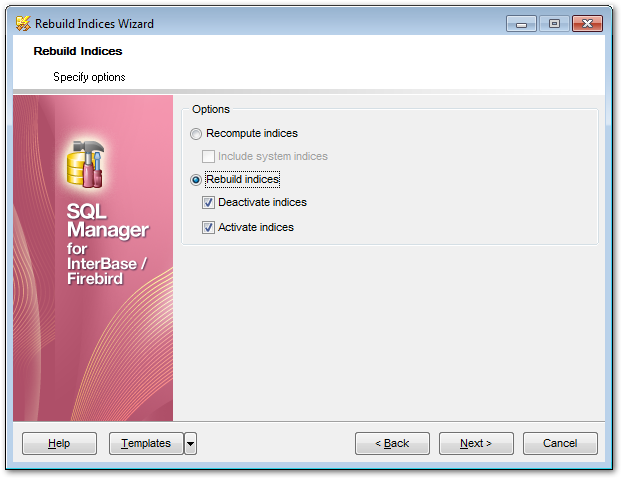
Options
![]() Recompute indexes
Recompute indexes
Specifies SET STATISTICS to be executed for recomputing database indexes.
![]() Include system indexes
Include system indexes
If this option is selected, system indexes will be recomputed as well.
![]() Rebuild indexes
Rebuild indexes
Specifies deactivating/activating database indexes through ALTER INDEX.
![]() Deactivate indexes
Deactivate indexes
If this option is selected, database indexes will be deactivated (ALTER INDEX ... INACTIVE)
![]() Activate indexes
Activate indexes
If this option is selected, database indexes will be activated (ALTER INDEX ... ACTIVE).
Click the Next button to proceed to the Selecting indexes step of the wizard.


































































