Online Documentation for SQL Manager for InterBase/Firebird
Selecting database and directory
At this step of the wizard you should select the source database and output directory for the HTML report.
Source database
Use the drop-down list of registered and connected databases to select the source database for the report.
Output directory
Type in or use the ![]() button to specify the path to the output directory for the result HTML files using the Browse for Folder dialog.
button to specify the path to the output directory for the result HTML files using the Browse for Folder dialog.
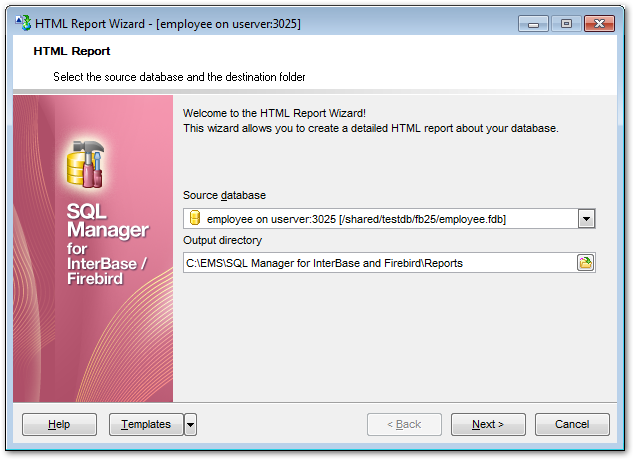
Click the Next button to proceed to the Selecting object types step of the wizard.


































































