Online Documentation for SQL Manager for InterBase/Firebird
Setting table properties
Use the Table tab of Table Editor to create a table and specify its properties.
Table name
Name of the table; must be unique among table and procedure names in the database.
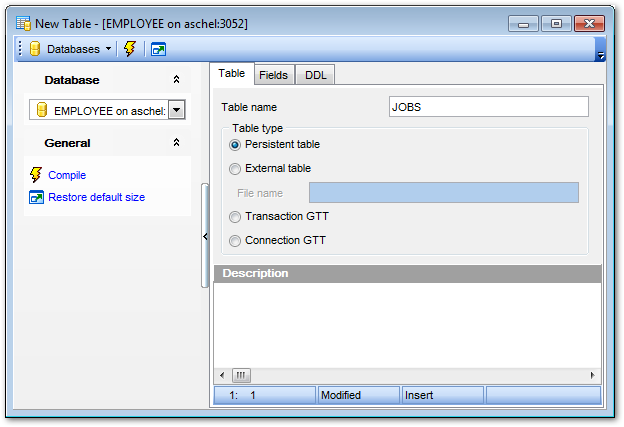
Table type
This group allows you to specify the type of the table being created.
![]() Persistent table
Persistent table
Specifies a regular table with data stored in the database.
![]() External table
External table
Specifies that data for the table under creation resides in a table or file outside the database.
File name
Type in or use the ![]() button for complete file specification of the external file/table. The drop-down list contains the previously specified paths.
button for complete file specification of the external file/table. The drop-down list contains the previously specified paths.
![]() Transaction GTT
Transaction GTT
If this option is selected then Global Temporary Table records are stored until any transaction is committed within this connection session.
![]() Connection GTT
Connection GTT
This option indicates that Global Temporary Table records are stored up to the termination of the session during which the records were added. Stored records visibility is restricted with this connection.
Description
This field contains any optional description for the table.
To compile the table, use the ![]() Compile item available within the Navigation bar or toolbar.
Compile item available within the Navigation bar or toolbar.


































































