Online Documentation for SQL Manager for InterBase/Firebird
Creating/editing domain
Use the Domain tab of Domain Editor to create/edit a domain and specify its definition.
Name
Enter a name for the new domain, or modify the name of the domain being edited.
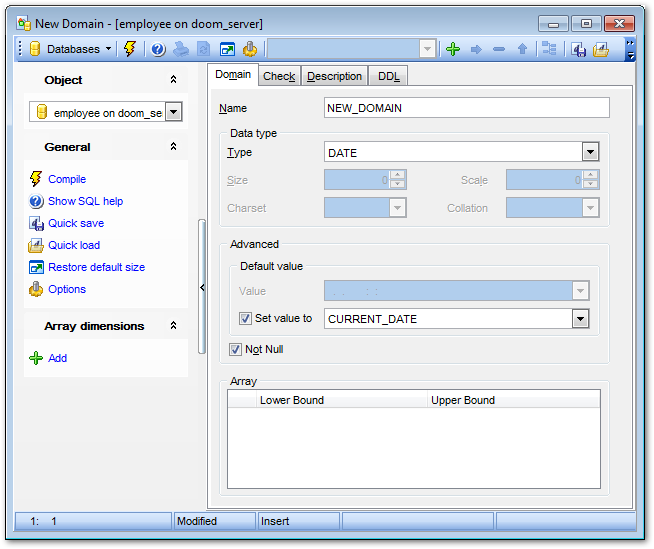
Data type
Select the underlying data type of the domain from the drop-down list, and set its length, scale, charset, collation, segment size, subtype (for BLOB data type: 0 - N/A data, 1 - text data, 2 - BLR (Binary Language Representation) data, etc.), if required for the selected data type.
Advanced
Default value
This specifies a default value for columns based on the domain. If no default value is specified, then the default value is the null value.
Value
Type in the preferable default value for a domain. The data type of the default expression must match the data type of the domain.
![]() Set value to
Set value to
Use the drop-down list to select the default value for domain of the selected datatype.
![]() Not Null
Not Null
If enabled, specifies that values of this domain are not allowed to be null.
Array
This area allows you to manage domain array, if necessary. Use the Lower Bound / Upper Bound spinner controls for setting array dimensions.
Right-click the area to display the context menu allowing you to add, insert, delete the selected array dimension, or move it up/down.
Array management tools are also available through the Navigation bar and toolbar of Domain Editor.
To compile a domain, you can use the ![]() Compile item available within the Navigation bar or toolbar.
Compile item available within the Navigation bar or toolbar.


































































