Online Documentation for SQL Manager for InterBase/Firebird
Setting specific options
This step of the wizard allows you to set some specific options for the host being registered.
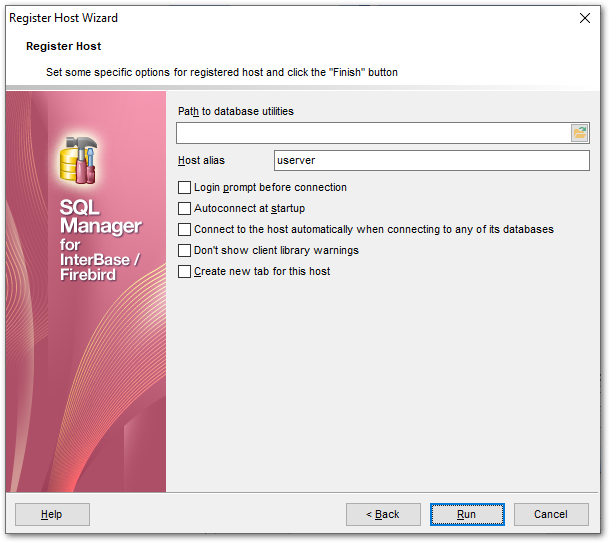
Path to database utilities
Type in or use the ![]() button to specify the path to InterBase/Firebird database utilities.
button to specify the path to InterBase/Firebird database utilities.
Host alias
Set the alias for the current host to be displayed in the DB Explorer.
![]() Login prompt before connection
Login prompt before connection
Enables SQL Manager for InterBase/Firebird to prompt for user name and password each time you connect to the host.
![]() Autoconnect at startup
Autoconnect at startup
With this option set, connection to the registered host is established automatically at application startup.
![]() Connect to the host automatically when connecting to any its database
Connect to the host automatically when connecting to any its database
With this option set, the application connects to the host automatically when connection to any of its databases is established.
![]() Don't show client library warnings
Don't show client library warnings
Turn this option on to skip the message of client library version incompatibility.
![]() Create new tab for this host
Create new tab for this host
If this option is checked, the host will be displayed within a separate tab in DB Explorer.
Click the Finish button when done to start working with the newly registered host in SQL Manager for InterBase/Firebird.



































































