Online Documentation for SQL Manager for InterBase/Firebird
Login Host / Login Database dialogs
The Login Host dialog appears each time a connection request is sent to a server which requires authentication, i.e. on attempt to connect to a host if no password was specified to authorize the user or if the Login prompt before connection option is enabled on the Options page of the Host Registration Info dialog.
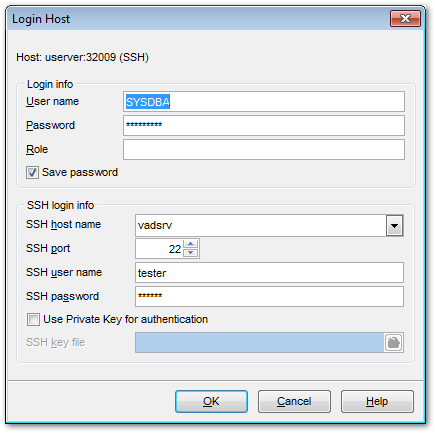
The application prompts you to specify host connection parameters to access the specified host: user name, password, role, and SSH tunneling settings (if used).
Note: The SSH login info group is available only if SSH tunneling is used for the host connection.
The Login Database dialog appears each time a connection request is sent to a database which requires authentication, i.e. on attempt to connect to a database if no password was specified to authorize the user or if the Login prompt before connection option is enabled on the Options page of the Database Registration Info dialog.
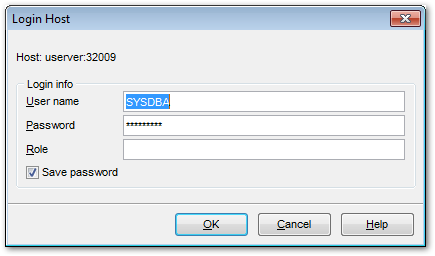
The application prompts you to specify host connection parameters to access the specified database: user name, password, role, and SSH tunneling settings (if used).
Note: The SSH login info group is available only if SSH tunneling is used for the database connection.


































































