Online Documentation for SQL Manager for InterBase/Firebird
Working with server messages
The working area of Server Messages Editor lists InterBase/Firebird server messages.
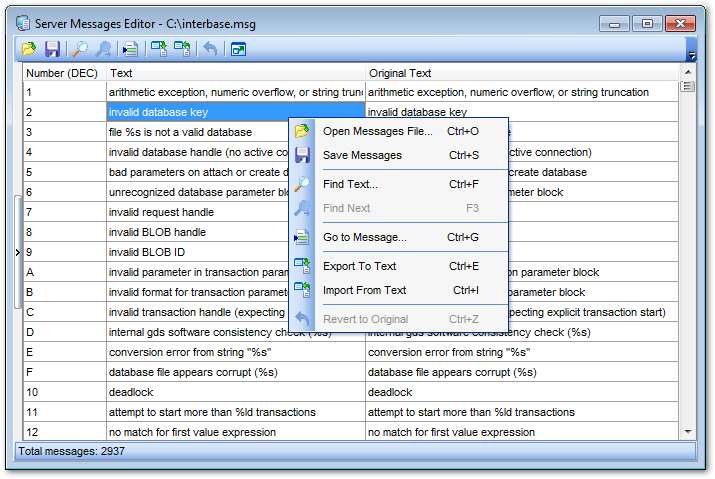
The list displays the server messages as a grid with the following columns: Number, Text, Original Text. If more convenient, you can change the order of the columns by dragging their headers horizontally.
Click the Number column caption to toggle the DEC/HEX notation-specific representation modes.
Double-click an idem in the list to edit the underlying message.
Right-click an item within the list to call the context menu allowing you to open a *.msg file, save current changes, find text / search again using the Find Text dialog, go to a message with specified number, and export/import the list of messages to/from a *.txt file, revert the selected message to original (i.e. undo changes).
Server message management tools are also available through the Navigation bar of Server Messages Editor.
The status bar area displays the total messages count loaded from the file.


































































