Online Documentation for Data Generator for InterBase/Firebird
Getting started
This is how Data Generator for Interbase/Firebird wizard application looks when you first start it.
This page allows you to view registration information. If you have not registered Data Generator for Interbase/Firebird yet, you can do it by pressing the Enter Registration Code... button and specifying your registration information.
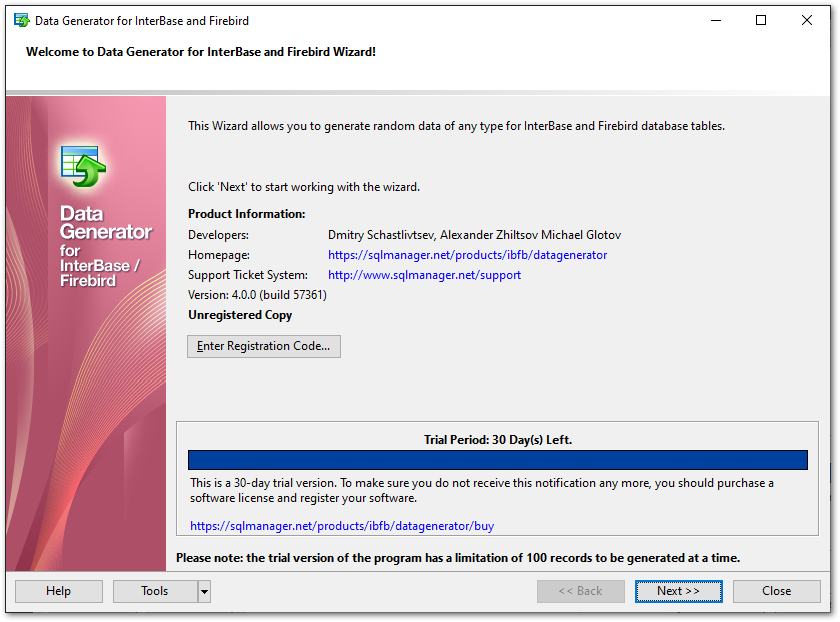
When you are done, press the Next button to proceed to Step 1.
|
See also: |



































































