Online Documentation for SQL Manager for DB2
Specifying data destination
This step allows you to specify the data destination options.
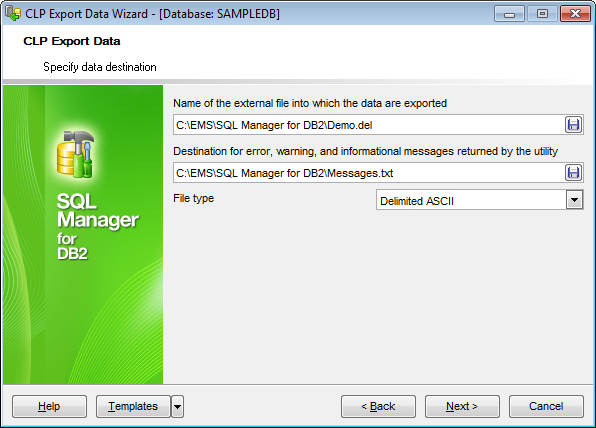
Name of the external file into which the data are to be exported | Destination for error, warning, and informational messages returned by the utility
Type in or use the ![]() button to specify the path to the file and the file name.
button to specify the path to the file and the file name.
File type
Select the type of the exported file. Supported file types are:
Delimited ASCII (*.del)
Worksheet formats (*.wsf)
Integration Exchange Format (*.ixf)
Enable the ![]() Write each LOB value to a separate file,
Write each LOB value to a separate file, ![]() Export XML document in UTF-16 codepage and
Export XML document in UTF-16 codepage and ![]() Write each XDM instance to a separate file options, if necessary.
Write each XDM instance to a separate file options, if necessary.
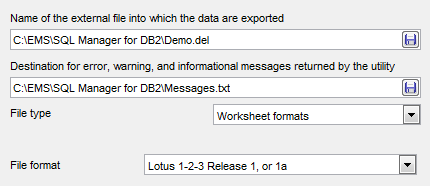
File format
This option is available for Worksheet formats only. Use the drop-down list to select one of available values:
Lotus 1-2-3 Release 1, or 1a
Lotus Symphony Release 1.0
Lotus 1-2-3 Version 2, or Lotus Symphony Release 1.1
WCF file containing DBCS characters
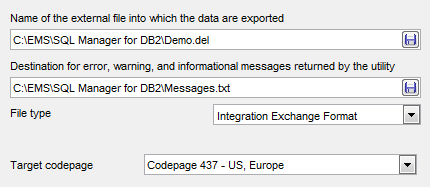
Target codepage
This option is available for International Exchange Format only. Use the drop-down list to select one of available codepage values.
Click the Next button to proceed to the Specifying DEL file modifiers step of the wizard, or to the Specifying LOB destination step if the Worksheet formats or International Exchange Format file types have been specified.



































































