Online Documentation for SQL Manager for DB2
Setting backup options
This step of the wizard allows you to set the backup options.
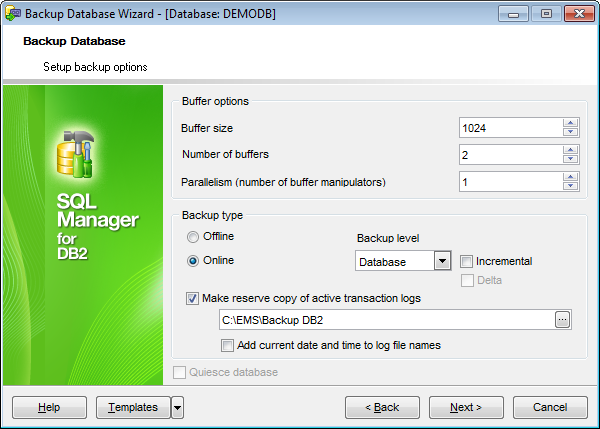
Buffer options
Use the spinner controls to specify the preferable buffer size, number of buffers, parallelism (number of buffer manipulators).
Backup type
Use the options to specify the preferable backup type: online or offline.
Select the backup level: database or table spaces.
![]() Incremental
Incremental
This option specifies a cumulative (incremental) backup image. An incremental backup image is a copy of all database data that have changed since the latest successful, full backup operation.
![]() Delta
Delta
This option specifies a non-cumulative (delta) backup image. A delta backup image is a copy of all database data that have changed since the latest successful backup operation of any type.
To make a reverse copy of active transaction logs, check the corresponding option. Type in or use the ellipsis ![]() button to specify the path within the Browse dialog.
button to specify the path within the Browse dialog.
If necessary, you can ![]() add the current date and time to the log file names.
add the current date and time to the log file names.
![]() Quiesce database
Quiesce database
Select this option to perform the Quiesce Database operation as well.
Click the Next button to proceed to Starting backup or to the Selecting table spaces to backup step of the wizard if you have selected table spaces as the backup level.


































































