Online Documentation for SQL Manager for DB2
Quiesce Database Wizard
Quiesce Database Wizard allows you to perform the quiesce database operation on your DB2 system.
This operation is used to disconnect all users from the database and put it into a quiesced mode. When a database is in quiesced mode, users cannot connect from outside of the database engine. Quiesced mode is ordinarily activated when there is a necessity to perform administrative tasks on a database. After administrative tasks are complete, you can use Unquiesce Database Wizard to activate the database and allow other users to connect to the database.
To run the wizard, select the Services | ![]() Quiesce Database main menu item.
Quiesce Database main menu item.
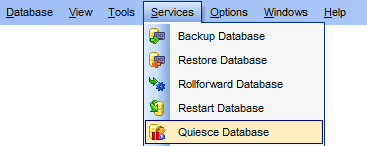
|
Availability: |
|
|
Full version (for Windows) |
Yes |
|
Lite version (for Windows) |
No |
|
Note: To compare all features of the Full and the Lite versions of SQL Manager, refer to the Feature Matrix page. |
|
|
See also: |


































































