Online Documentation for SQL Manager for DB2
Setting output
The Output tab of Event Monitor Editor allows you to define the target for the data. Depending on the Write to selection this tab contain different set of options.
Tables
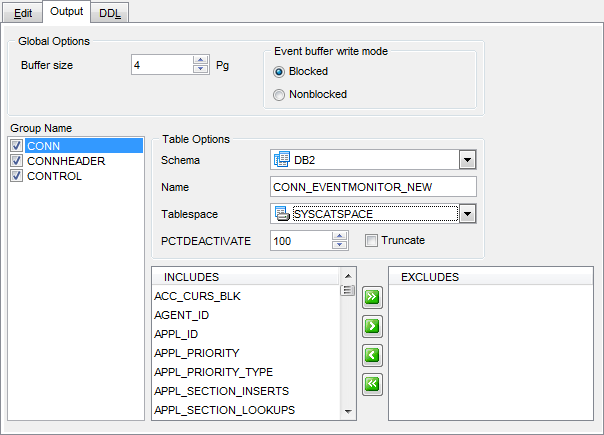
If table was selected as an event monitor output, the following options can be defined:
Global Options
Buffer size
Specifies the size of the event monitor buffers (in units of 4Kpages).
Event buffer write mode
Within this section you can specify whether agent that generates an event should wait for an event buffer to be written out to disk if the agent determines that both event buffers are full. BLOCKED should be selected to guarantee no event data loss.
Table options
Schema
Use the drop-down list to select a schema for the target table.
Name
Enter a name for the target table. Note that the name must not identify a table, view or alias described in the catalog.
Tablespace
Use the drop-down list to identify the table space where the table should be created.
PCDEACTIVATE
This parameter specifies how full the table space must be before the event monitor automatically deactivates. The specified value, which represents a percentage, can range from 0 to 100.
![]() Truncate
Truncate
The option specifies that the STMT_TEXT and STMT_VALUE_DATA columns are defined as VARCHAR(n), where n is the largest size that can fit into the table row.
Within the Group Name section you can select the logical data group(s) for which a target table is being
defined. Section values depend upon the type of event monitor currently selected.
Use the ![]()
![]()
![]()
![]() buttons to define which elements will be Included into or Excluded from the target table.
buttons to define which elements will be Included into or Excluded from the target table.
Pipe
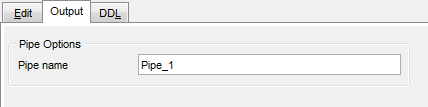
If pipe was selected as an event monitor output then you need to set pipe name only.
Files
If Files selected in the Write to section of the Edit tab, then the following options will be available:
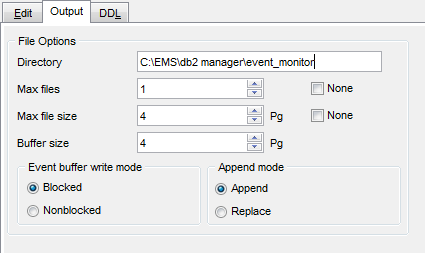
File options
Directory
File location should be specified at this field.
Max files
You can restrict maximum number of output files or enable the ![]() None option if no restriction needed.
None option if no restriction needed.
Max file size
You can set maximum file size (in pages) or enable the ![]() None option if no limit needed.
None option if no limit needed.
Buffer size
Specifies the size of the event monitor buffers (in units of 4Kpages).
Event buffer write mode
Within this section you can specify whether agent that generates an event should wait for an event buffer to be written out to disk if the agent determines that both event buffers are full. BLOCKED should be selected to guarantee no event data loss.
Append mode
Specifies that if event data files already exist when the event monitor is turned on, then the event monitor will replace or append the new event data to the existing stream of data files.



































































