Online Documentation for SQL Manager for DB2
Creating/editing event monitor
Use the Edit tab of Event Monitor Editor to create/edit an event monitor and specify its definition.
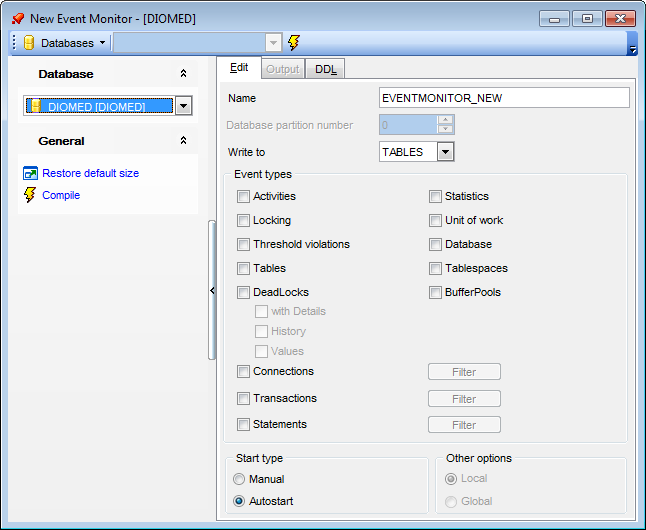
Name
Enter a name for the new event monitor (this is a one-part name). The name is an SQL identifier (either ordinary or delimited). Note that the event-monitor-name must not identify an event monitor that already exists in the catalog.
Database partition number
Specify the database partition on which a file or pipe event monitor is to run.
Write to
![]() Table
Table
Specifies that the target for the event monitor data is a table.
![]() Pipe
Pipe
Specifies that the target for the event monitor data is a named pipe.
![]() Files
Files
Specifies that the target for the event monitor data is a file (or set of files).
Depending on the Write to selection the Output tab contains different set of options.
Event Types
Select the types of events to be recorded (FOR clause).
![]() Activities
Activities
This option indicates that monitor will record activity events that occur when using the database.
![]() Locking
Locking
Enable this option to create an event monitor that will record lock-related events that occur when using the database.
![]() Threshold violations
Threshold violations
This option is used to indicate that monitor will record threshold violation events that occur when using the database.
![]() Tables
Tables
This option specifies that the event monitor records table events for each active table when the last application disconnects from the database. An active table is a table that has changed since the first connection to the database.
![]() DeadLocks
DeadLocks
This option specifies that the event monitor records deadlock events whenever a deadlock occurs. Check the ![]() with Details option to enable extended recording of deadlocks. The
with Details option to enable extended recording of deadlocks. The ![]() History option indicates that the event monitor data will also include the history of all statements in the current unit of work at the participating node and the statement compilation environment for each SQL statement
History option indicates that the event monitor data will also include the history of all statements in the current unit of work at the participating node and the statement compilation environment for each SQL statement
in binary format (if available). Use the ![]() Values option to store data values used as input variables for each SQL statement.
Values option to store data values used as input variables for each SQL statement.
![]() Connections
Connections
This option specifies that the event monitor records connection events when an application disconnects from the database. Use the Filter button to specify the WHERE event condition using the Filter for... dialog.
![]() Transactions
Transactions
This option specifies that the event monitor records transaction events whenever a transaction completes (that is, whenever there is a commit or rollback operation). Use the Filter button to specify the WHERE event condition using the Filter for... dialog.
![]() Statements
Statements
This option specifies that the event monitor records statement events whenever execution of an SQL statement is finished. Use the Filter button to specify the WHERE event condition using the Filter for... dialog.
![]() Statistics
Statistics
This option indicates that the event monitor will record statistics events that occur when using the database.
![]() Unit of work
Unit of work
Enable this option to create an event monitor that will record events when a unit of work completes.
![]() Database
Database
This option specifies that the event monitor records database events when the last application disconnects from the database.
![]() Tablespaces
Tablespaces
This option specifies that the event monitor records table space events for each table space when the last application disconnects from the database.
![]() BufferPools
BufferPools
This option specifies that the event monitor records buffer pool events when the last application disconnects from the database.
Start type
![]() Manual
Manual
Select this option to specify that the event monitor will not be started automatically each time the database is started (MANUALSTART option). Event monitors with this option must be activated manually.
![]() Autostart
Autostart
Select this option to specify that the event monitor will be started automatically each time the database is started.
Note: You can easily start/stop an event monitor using the corresponding context menu item of the DB Explorer.
Other options
![]() Local
Local
If this option is selected, the event monitor reports only on the partition that is running.
![]() Global
Global
If this option is selected, the event monitor reports from all partitions.



































































