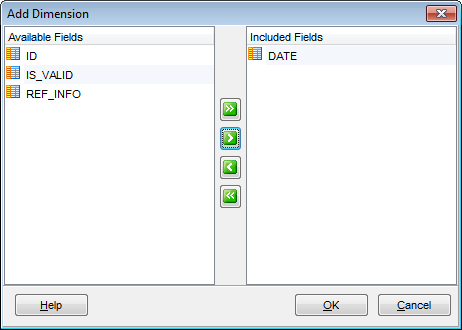Online Documentation for SQL Manager for DB2
Managing dimensions
The Dimensions tab of Table Editor allows you to define dimensions for the table, if necessary.
Dimensions for columns or groups of columns are used to cluster table data.
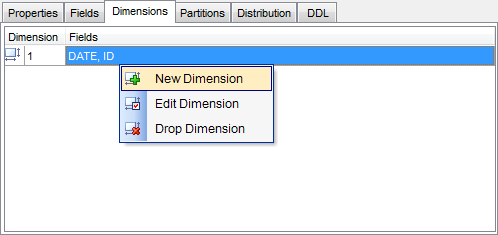
Right-click within the Dimensions area to display the context menu allowing you to add a new dimension, edit or drop dimensions.
Dimension management tools are also available through the Navigation bar of Table Editor.
The Dimension Editor dialog allows you to select a field or a group of fields that will be treated as one dimension.
To select a field, you need to move it from the Available Fields list to the Selected Fields list. Use the ![]()
![]()
![]()
![]() buttons or drag-and-drop operations to move the fields from one list to another.
buttons or drag-and-drop operations to move the fields from one list to another.