Online Documentation for SQL Manager for DB2
Defining database files
Use this step of the wizard to define the location of the new database files and a number of tablespace parameters using the corresponding controls.
Catalog tablespace
Contains parameters of the table space which will hold the catalog tables (SYSCATSPACE).
User tablespace
Contains parameters of the initial user table space (USERSPACE1).
Temp tablespace
Contains parameters of the initial system temporary table space (TEMPSPACE1).
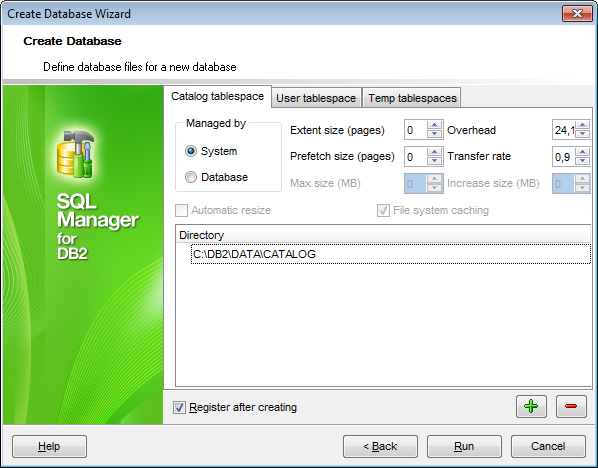
Managed by...
![]() System: specifies that the table space is to be a system managed space (SMS) table space.
System: specifies that the table space is to be a system managed space (SMS) table space.
![]() Database: specifies that the table space is to be a database managed space (DMS) table space.
Database: specifies that the table space is to be a database managed space (DMS) table space.
![]() Automatic resize
Automatic resize
Specifies whether or not the auto-resize capability of a DMS table space or an automatic storage table space is to be enabled. Auto-resizable table spaces automatically increase in size when they become full. The option can be modified only if Managed by Database option is selected. Check the Automatic resize option to enable auto-resize capability.
![]() File system caching
File system caching
The option specifies whether or not Input/Output operations are to be cached at the file system level.
Extent size (pages)
Specify the number of 4KB pages that will be written to a container before skipping to the next container.
Prefetch size (pages)
Specify the number of 4KB pages that will be read from the table space when data prefetching is being performed.
Max size (MB)
Specifies the maximum size to which a table space that is enabled for auto-resize can automatically be increased.
Overhead
Set the number that specifies the I/O controller overhead, disk seek, and latency time (in milliseconds).
Transfer rate
Set the number that specifies the time in milliseconds to read one 4KB page into memory.
Increase size (MB)
Specifies the amount, per database partition, by which a table space will automatically be increased when the table space is full, and a request for space has been made.
Directory
Use the Add item ![]() / Remove item
/ Remove item ![]() buttons to add or remove a directory for the table space, and the ellipsis
buttons to add or remove a directory for the table space, and the ellipsis ![]() button to specify the path to the directory within the Browse for Folder dialog.
button to specify the path to the directory within the Browse for Folder dialog.
When you are done, click the Finish button to complete the operation.


































































