Online Documentation for SQL Manager for DB2
Setting connection properties
Use this step of the wizard to provide the necessary Tablespace and Code page information for the new database in the corresponding boxes: Number of segments, Default extent size, Territory, Codeset, Collation, Comments codepage.
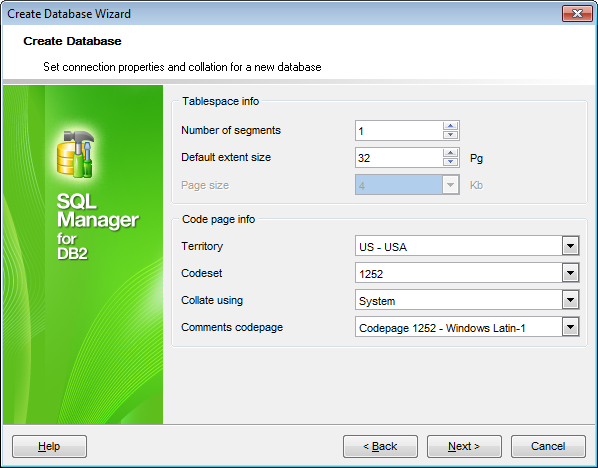
Tablespace info
Number of segments
Set the number of segment directories that will be created and used to store the AT, IDX and LF files.
Default extent size
If necessary, specify the default extent size (in pages) for table spaces in the database.
Page size
Defines the size of pages used for the table space. Supported sizes include 4K, 8K, 16K, and 32K.
Code page info
Territory
Specify the territory to be used for data entered into the database being created. After you create the database, you will not be able to change the specified territory.
Codeset
Specify the code set to be used for data entered into the database being created. After you create the database, you will not be able to change the specified code set.
Collate using
Identify the type of collating sequence to be used for the database being created. You may leave this field blank to apply the default collating sequence of the operating system based on the current territory code.
Comments codepage
Specify the codepage that should be used for database comments.
Click the Next button to proceed to the Defining database files step of the wizard.


































































