Online Documentation for SQL Manager for DB2
Dependencies
This section allows you to set preferences pertaining to the Dependencies tab of object editors and the Dependency Tree tool.
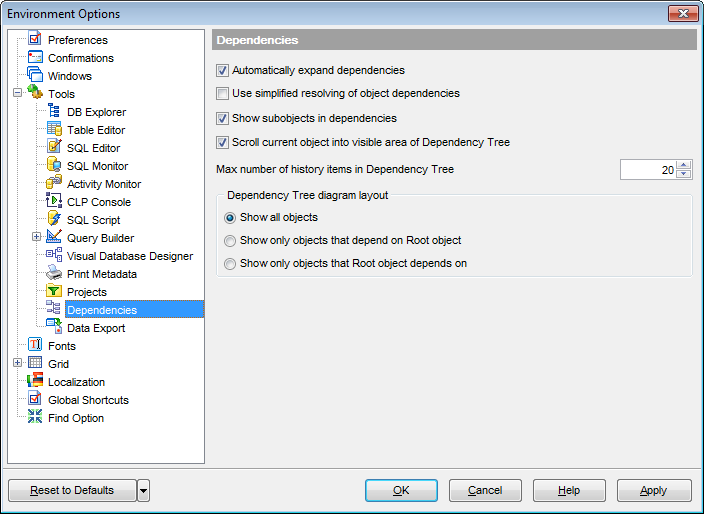
![]() Use simplified resolving of object dependencies
Use simplified resolving of object dependencies
Set this option to disable parsing while fetching object dependencies.
![]() Show subobjects in dependencies
Show subobjects in dependencies
With this option checked all subobjects e.g. indices, foreign keys etc. will be displayed in the dependency tree.
![]() Scroll current object into visible area of Dependency Tree
Scroll current object into visible area of Dependency Tree
Checking this option enables to displace a big dependency diagram so as to display an object for which it was built.
Max number of history items in Dependency Tree
Set the maximum number of history items to be saved in Dependency Tree tool.
Dependency Tree diagram layout
![]() Show all objects
Show all objects
Check this option to view all objects of the dependency tree.
![]() Show only objects that depend on Root object
Show only objects that depend on Root object
Set this option to view only objects that depend on Root object.
![]() Show only objects that Root object depends on
Show only objects that Root object depends on
This option allows to display only those objects that the Root object depends on.
Note: Navigation through history items is performed by using the Previous object / Next object items of the Navigation bar.
|
See also: |


































































