Online Documentation for DB Comparer for PostgreSQL
Working with modification scripts
The Modification scripts window displays differences between the database objects as a row of modification scripts.
To change the direction of synchronization switch between Source to Target and Target to Source tabs of the Modification scripts window.
Script type
According to the kind of difference between objects in the Source and the Target databases, DB Comparer generates the following modification scripts:
![]() ALTER script: if there are different objects with the same name in the Source and the Target databases, script of this type is generated to eliminate the differences;
ALTER script: if there are different objects with the same name in the Source and the Target databases, script of this type is generated to eliminate the differences;
![]() CREATE/ADD script: if an object exists in the Source database and it does not exist in the Target database, script of this type is generated to create the object in the Target database;
CREATE/ADD script: if an object exists in the Source database and it does not exist in the Target database, script of this type is generated to create the object in the Target database;
![]() DROP script: if an object exists in the Target database and it does not exist in the Source database, script of this type is generated to drop the object in the Target database.
DROP script: if an object exists in the Target database and it does not exist in the Source database, script of this type is generated to drop the object in the Target database.
Note: Synchronization is always performed in one direction (i.e. in one database) depending on the tab selected.
Note: To change the height of the script entries, use the List of modify scripts group of options available within the Preferences section of the Environment Options dialog.
Note: multiple selection of script entries is possible with the Ctrl and Shift keys used.
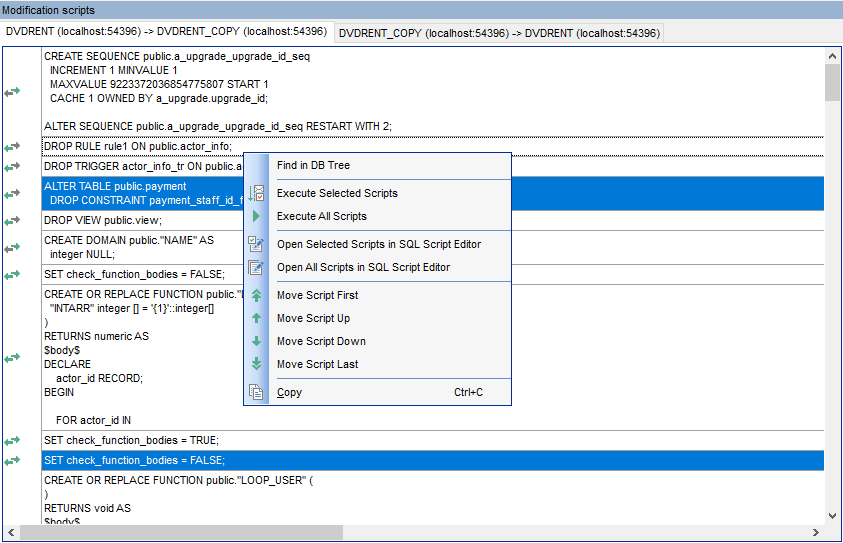
The context menu allows you to:
- find the object (the one used in the selected script) in DB Tree;
-
 execute the selected modification script(s);
execute the selected modification script(s);
- execute all modification scripts of the project;
-
 open the selected modification script(s) in SQL Script Editor;
open the selected modification script(s) in SQL Script Editor;
-
 open all modification scripts of the project in SQL Script Editor;
open all modification scripts of the project in SQL Script Editor;
-



 manage the order of the modification scripts;
manage the order of the modification scripts;
-
.png) copy the text of the selected script(s) to Windows clipboard.
copy the text of the selected script(s) to Windows clipboard.
|
|
|
See also: |


































































