Online Documentation for SQL Backup for PostgreSQL
Google drive storage info
At this tab you can edit Google Drive cloud connection settings.
Path
EMS SQL Backup uploads files to the root folder in Google Drive by default. If you need to store backup files in subfolder, set the path in this field. If the specified folder doesn't exist, it will be created automatically on uploading the files. Use '/' as a path separator (for example, 'backups/Adventure Works').
Authorization token
Input Google drive authorization token manually or use Acquire authorization token button to get it automatically.
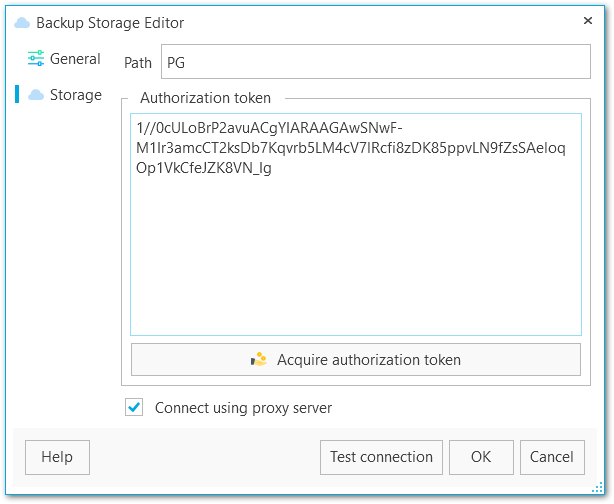
![]() Connect using proxy server
Connect using proxy server
Check this option to use proxy settings set at Proxy server options.
Click the Test connection button to check connection to the selected folder with the settings defined above.



































































