Online Documentation for SQL Backup for PostgreSQL
Microsoft Azure cloud settings
Use this step to configure connection to Microsoft Azure BLOB storage container.
Account name
Enter the name of the Microsoft Azure storage account.
Account key
Enter the storage access key. Either primary or secondary key can be used.
Container name
Every blob in Azure storage resides in a container. Enter the existing container name or any new valid name.
Get containers
Use the button to get the list of Azure containers automatically.
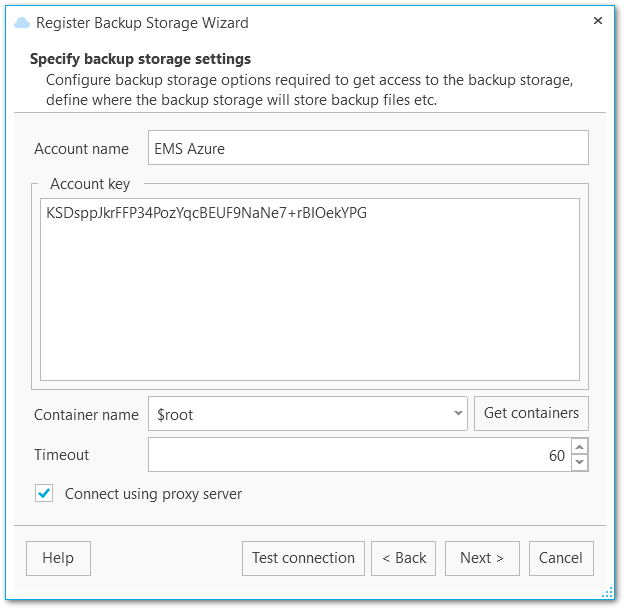
Timeout
Specify the timeout in seconds for inactivity of data channel.
![]() Connect using proxy server
Connect using proxy server
Check this option to use proxy settings set at Proxy server options.
Click the Test connection button to check connection to the selected folder with the settings defined above.



































































