Online Documentation for SQL Backup for PostgreSQL
Scheduling and history
At this tab you can change schedules for the scheduled backup task.
Use the buttons on the right panel to create, edit or delete schedules. You can set several schedules for the task.
![]() Task is scheduled in UTC
Task is scheduled in UTC
Enable this option to use UTC time format for the backup task. Otherwise local application time will be used for scheduling.
NOTE You can check local and UTC time at the right bottom part of the application.
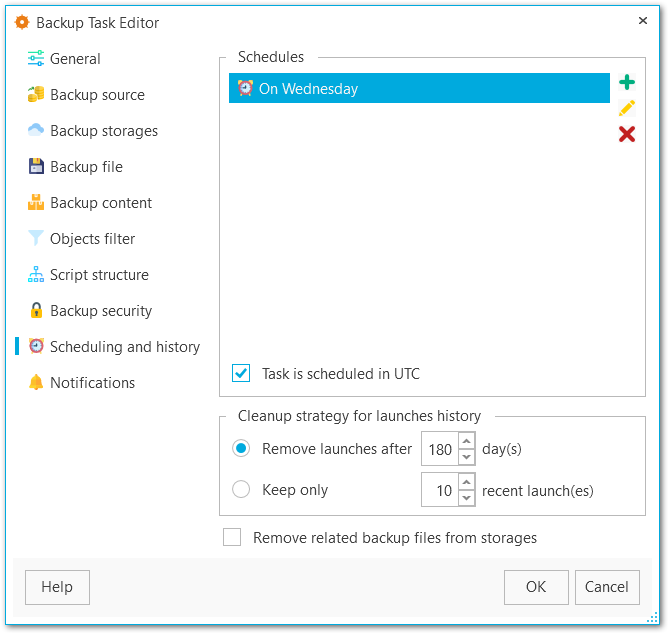
Cleanup strategy for launches history
![]() Remove launches after ... days
Remove launches after ... days
Set this option to cleanup task launches older than the specified value.
![]() Keep only ... recent launches
Keep only ... recent launches
Set the limit for displaying task launches in the history.
![]() Remove related backup files from storages
Remove related backup files from storages
On cleaning up launches history for the task the corresponding backup files are deleted from the storages, otherwise they are still kept in the storage.



































































