Online Documentation for SQL Backup for PostgreSQL
Configuring script structure
Select options for detailed configuring of statements in the backup.
Data queries statement
Select statements type for data form the list.
COPY
Dump data as COPY command. This is the fastest way to restore data.
INSERT
Dump data as INSERT commands. With this option selected the program generates separate commands for each row, which is rather safe, but slow.
INSERT with column names
Dump data as INSERT commands with explicit column names (INSERT INTO table (column, ...) VALUES ...). It is safe in case of reordering the columns, but very slow.
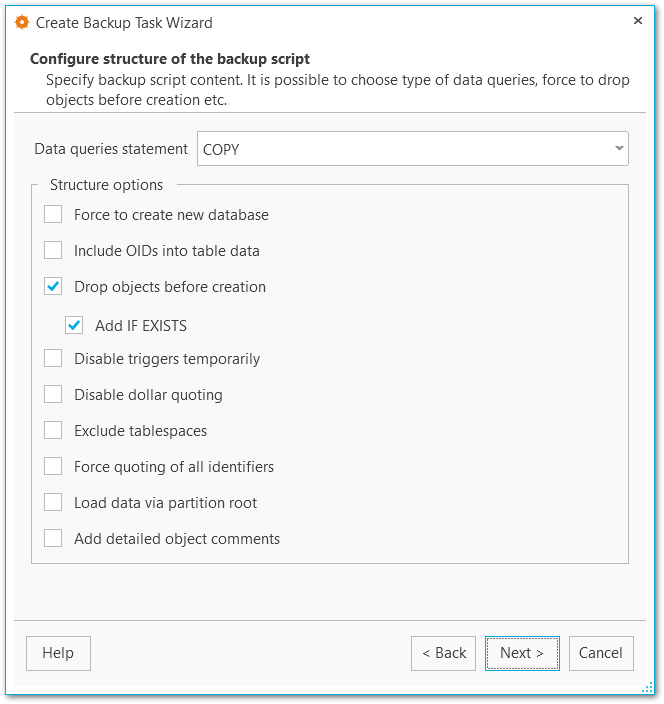
Structure options
![]() Force to create new database
Force to create new database
The script for creating and connecting to the new database will be added.
![]() Include OIDs to table data
Include OIDs to table data
Enables dumping of object identifiers (OIDs) for tables.
![]() Drop objects before creation
Drop objects before creation
The script will contain commands to drop database objects before creating them.
![]() Add IF EXISTS
Add IF EXISTS
DROP IF EXISTS statements will be generated instead of DROP statements.
![]() Disable triggers temporarily
Disable triggers temporarily
This option can be enabled only for data dump in plain-text format. It adds command to temporarily disable triggers on the target tables while data is being loaded.
![]() Disable dollar quoting
Disable dollar quoting
This option disables the use of dollar quoting for function bodies, and forces them to be quoted using SQL standard string syntax.
![]() Exclude tablespaces
Exclude tablespaces
With this option enabled commands for selecting tablespace are not added to the result file.
![]() Force quoting of all identifiers
Force quoting of all identifiers
Adds quotes to all identifiers to keep compatibility between different server versions.
![]() Load data via partition root
Load data via partition root
Makes COPY or INSERT statements target the root of the partitioning hierarchy that contains it, rather than the partition itself. This causes the appropriate partition to be re-determined for each row on loading data.
![]() Add detailed object comments
Add detailed object comments
Adds detailed logs on backup process to the backup file. Enabling this option considerably increases the result file size.


































































