Online Documentation for SQL Manager for PostgreSQL
Selecting restore type
At this step of the wizard you need to select restoring type. Note that the set of available options depends on the source dump file format and PostgreSQL version.
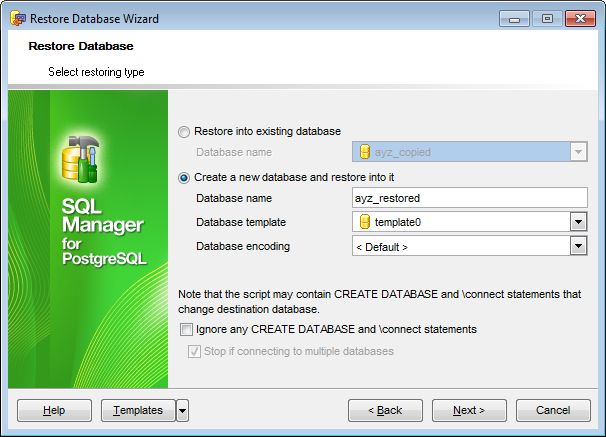
When restoring from a plain-text SQL script, set the following options:
![]() Restore into existing database
Restore into existing database
Specifies that the backup copy will be restored into an existing database.
Database name
Use the drop-down list to select the database into which the backup script will be restored.
![]() Create a new database and restore into it
Create a new database and restore into it
Specifies that a new database will be created, and the backup copy will be restored into this database.
Database name
Enter a name for the new database to be created.
Database template
Use the drop-down list to select the database that will be used as a template for the new database.
Database encoding
Use the drop-down list to select the encoding to be applied to the new database.
![]() Ignore any CREATE DATABASE and \connect statements
Ignore any CREATE DATABASE and \connect statements
If this option is selected, the CREATE DATABASE and \connect statements will be ignored while processing the backup archive.
![]() Stop if connecting to multiple databases
Stop if connecting to multiple databases
If this option is selected, the restore operation will be stopped in case multiple database connections are detected.
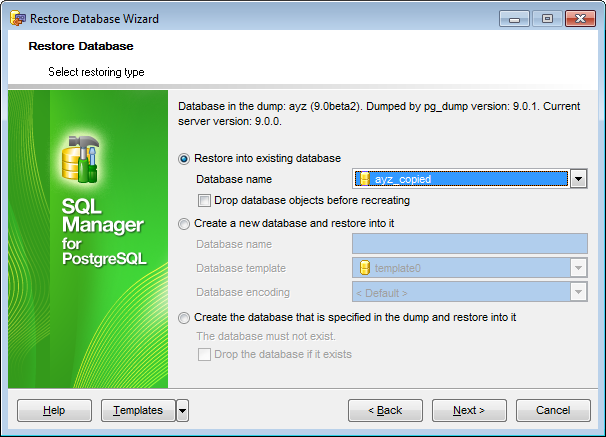
When restoring from a pg_dump archive or a Tar archive, set the following options:
![]() Restore into existing database
Restore into existing database
Specifies that the backup copy will be restored into an existing database.
Database name
Use the drop-down list to select the database into which the dump archive will be restored.
![]() Drop database objects before recreating
Drop database objects before recreating
Select this option to drop objects from the database before restoring.
![]() Create a new database and restore into it
Create a new database and restore into it
Specifies that a new database will be created, and the backup copy will be restored into this database.
Database name
Enter a name for the new database to be created.
Database template
Use the drop-down list to select the database that will be used as a template for the new database.
Database encoding
Use the drop-down list to select the encoding to be applied to the new database.
![]() Create the database that is specified in the dump and restore into it
Create the database that is specified in the dump and restore into it
The application will create the database that is specified in the dump archive, and the backup copy will be restored into this database.
![]() Drop the database if it exists
Drop the database if it exists
Select this option to drop the existing database (if any).
Click the Next button to proceed to the Setting restore options for database objects step of the wizard.



































































