Online Documentation for SQL Manager for PostgreSQL
Setting reindex options
This step of the wizard allows you to set up basic options pertaining to the reindex operation.
Select the reindex target:
![]() Index
Index
Specifies Index as the reindex target object. If selected, you will have to specify the index table using the Table box, and select index(-es) in the appropriate boxes at the next step of the wizard.
![]() Table
Table
Specifies Table as the reindex target object. If selected, you will have to select the table(s) at the next step of the wizard.
![]() All system indices
All system indices
Specifies that all system indexes of the selected database should be reindexed. If selected, you will be immediately forwarded to the Reindexing objects step upon pressing the Next button.
![]() All indices
All indices
Specifies that all indexes of the selected database should be reindexed. If selected, you will be immediately forwarded to the Reindexing objects step upon pressing the Next button.
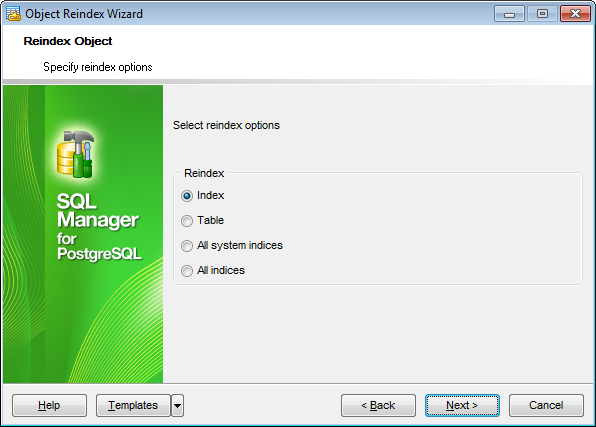
Click the Next button to proceed to the Selecting objects to reindex step, or to the Reindexing objects step of the wizard if you have specified to reindex All system indices or All indices.



































































