Online Documentation for SQL Manager for PostgreSQL
Specifying test database location
Use this step to define test database connection parameters.
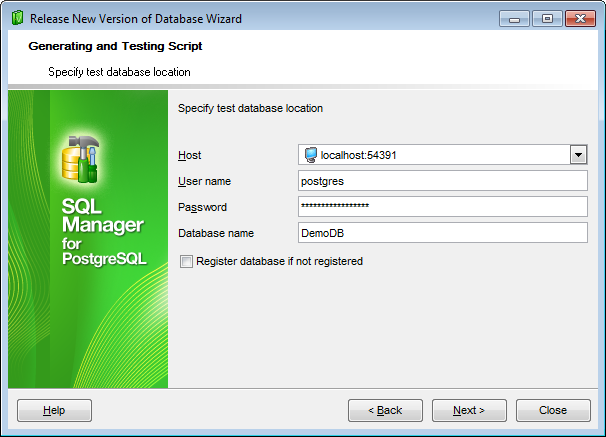
Host
Use the drop down list to select one of the registered hosts where database is located.
Specify User name and Password to be used for connection.
Specify the Database name to be created/registered.
![]() Register database if not registered
Register database if not registered
Enable the option to register the database if it is not registered yet.
If the ![]() Use existing database option was selected in the previous step, the wizard will proceed with the Confirming checking test database step. Otherwise the next step will be Performing test database creation.
Use existing database option was selected in the previous step, the wizard will proceed with the Confirming checking test database step. Otherwise the next step will be Performing test database creation.


































































