Online Documentation for SQL Manager for PostgreSQL
Table properties
The Properties tab allows you to view/edit common properties of the table: Table name, Schema name, Table options (Storage attributes, Table lock usage, etc.), Table information.
Hint: These properties are also available within a modal dialog which is called through the Table Properties... context menu item of the table alias in DB Explorer.
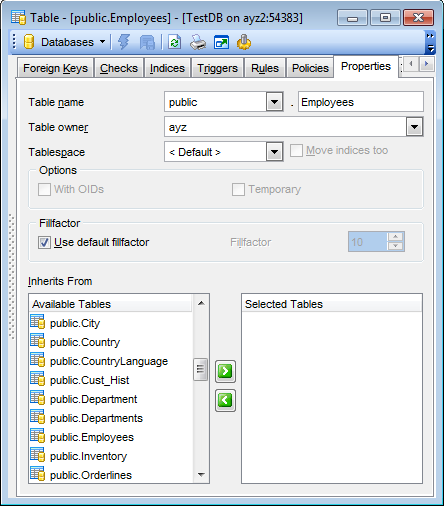
Table name
Select a schema and edit the name of the table. Note that table names must comply with the rules for identifiers. The name of the table must be unique within the schema. A table name can contain a maximum of 128 characters.
Table owner
Use the drop-down list to select the user that will own the table being created.
Tablespace
Use the drop-down list to specify the new table data storage (a tablespace). Check the Move indices too option if you prefer the table indices stored in the specified tablespace.
Options
This group allows you to specify the ![]() With OIDs, and
With OIDs, and ![]() Temporary options.
Temporary options.
![]() With OIDs
With OIDs
This option specifies whether rows of the new table should have OIDs (object identifiers) assigned to them.
![]() Unlogged
Unlogged
For PostgreSQL ver. 9.1 and above.
If specified, the table is created as an unlogged table. Data written to unlogged tables is not written to the write-ahead log, which makes them considerably faster than ordinary tables.
Note: An unlogged table is automatically truncated after a crash or unclean shutdown.
![]() Temporary
Temporary
Check this option to create a temporary table. A temporary table will automatically be deleted if the connection dies and the name is valid per connection. This means that two different connections can both use the same temporary table name without conflicting with each other or with an existing table of the same name (the existing table is hidden until the temporary table is deleted).
Inherits from
This area allows you to define the table(s) to inherit properties from. Use of inheritance creates a persistent relationship between the new child table and its parent table(s). Schema modifications to the parent(s) normally propagate to children as well, and by default the data of the child table is included in scans of the parent(s).
To select a table, you need to move it from the Available Tables list to the Selected Tables list. Use the ![]()
![]() buttons or drag-and-drop operations to move the tables from one list to another.
buttons or drag-and-drop operations to move the tables from one list to another.



































































