Online Documentation for SQL Manager for PostgreSQL
Database Login dialog
The Database Login dialog appears on attempt to connect to a database if the Login prompt before connection option is enabled on the Options page of the Database Registration Info dialog.
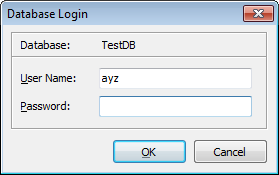
Note: If SSH tunneling is used for the database connection, the SSH Login dialog with the SSH user name and SSH password boxes appears first.
Specify SSH user name / password (if necessary), user name / password and click OK to start working with the database.



































































