Online Documentation for SQL Manager for PostgreSQL
Data Options
Limit options in table and view editors
Define the number of records to be selected on opening the Data tab of Table Editor and View Editor:
![]() Select all records from a table*
Select all records from a table*
![]() Select only ... records* (you should set the number of records using the corresponding spinner control)
Select only ... records* (you should set the number of records using the corresponding spinner control)
Advanced
![]() OID columns as BLOB*
OID columns as BLOB*
Enable this option if you want the OID column to be displayed as a BLOB (OID - object ID - the object identifier of a row).
![]() TIMESTAMP columns as string
TIMESTAMP columns as string
Use this option to select display of TIMESTAMP and TIMESTAMPTZ data.
Load visible rows mode if records more than...*
Set this option to switch to the Load visible rows mode when the number of records in the dataset exceeds the specified value.
String columns width (chars)
Using this option you can limit string columns width that may improve performance on large datasets.
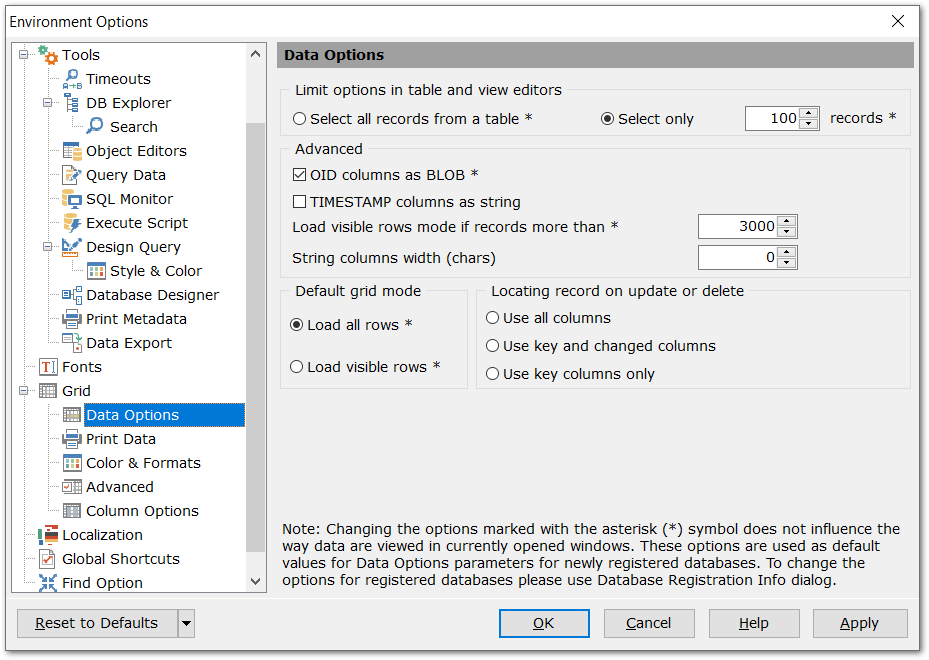
Locating record on update or delete
Specify the method of the WHERE clause generation for UPDATE and DELETE SQL statements:
![]() Use all columns
Use all columns
![]() Use key and changed columns
Use key and changed columns
![]() Use key columns only
Use key columns only
Default grid mode
![]() Load all rows*
Load all rows*
The grid loads all records from a dataset. This option increases the grid performance by reloading only changed dataset records when updating. In this mode all features (automatic sorting, filtering and summary calculations) are available.
![]() Load visible rows*
Load visible rows*
The grid loads only a fixed number of dataset records into memory. This option minimizes dataset loading time. Automatic sorting, filtering, summary calculations are not available in this mode.
The Default grid mode options allow you to define the grid mode which will be used by default.
With the Load all rows option enabled, when loading data, all the records are loaded into grid buffers. In this mode opening the tables with many records may take a considerable amount of time. But in this case you can make use of some advantages: in the filter drop-down list the column headers are displayed with the values for quick filtering; it is possible to open several sub-levels at the same time when viewing data in master-detail view, etc.
In case opening and other operations with an object consisting of many records takes sufficient time, the Load visible rows mode should be used instead. It can be set individually for each table and saved between sessions (can be set through the context menu of the grid).
Note: Changing the options marked with the asterisk (*) sign does not affect the way data are viewed in currently opened windows. These options are used as default values for Data Options parameters for newly registered databases. To change the options for registered databases, please use the Database Registration Info dialog.
|
See also: |


































































