Online Documentation for SQL Manager for PostgreSQL
Setting options
At this step set the parameters for the backup file to be checked.
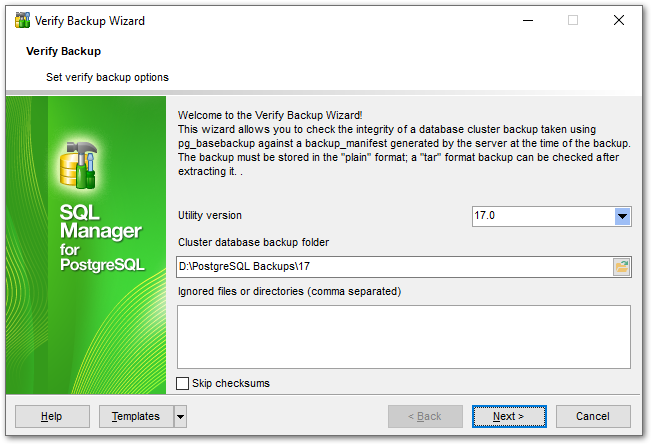
Utility version
Select the exact version of the PostgreSQL server.
Cluster database backup folder
Select the folder for backup files.
Ignored files or directories (comma separated)
Specify files or folders to be ignored. If a directory is specified, this option affects the entire subtree. The values must be separated by comma.
Skip checksums
Enable this option to skip verifying data file checksums. In this case the presence or absence of files and sizes will still be checked but it will increase process speed.
Click the Next button to proceed to the Running verifying process step of the wizard.


































































